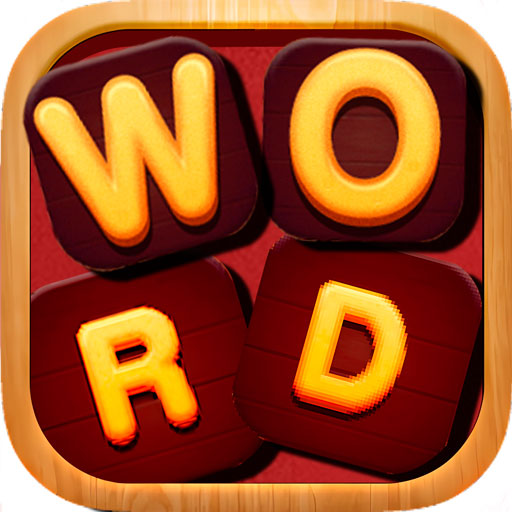Crossy Scapes 2020 - Word Connect Puzzle
Play on PC with BlueStacks – the Android Gaming Platform, trusted by 500M+ gamers.
Page Modified on: September 18, 2019
Play Crossy Scapes 2020 - Word Connect Puzzle on PC
Word Search games has never been so challenging. New Wordcorss Connect Puzzle Games is available NOW. Enjoy the best combination of word searching and crosswords.
What strategy will you use? To solve the puzzle at a first sight by guessing or maybe by finding one word at a time? What will be the next city to quit from your bucket list? In this amazing crossword game you will visit all of them!
HOW TO PLAY:
Slide & drag your finger over the words to solve puzzles. Game gets trickier as you progress. The game’s brain teasers test your vocabulary, lateral thinking & puzzle solving skills.
FEATURES:
• Simple, easy, and intuitive word connect gameplay!
• Hundreds of Levels with Thousands of Words await you!
• Suitable for both kids and adults to train word link skills or just have fun
• Great exercise for the brain
• Play OFFLINE in anytime and anywhere.
Play Crossy Scapes 2020 - Word Connect Puzzle on PC. It’s easy to get started.
-
Download and install BlueStacks on your PC
-
Complete Google sign-in to access the Play Store, or do it later
-
Look for Crossy Scapes 2020 - Word Connect Puzzle in the search bar at the top right corner
-
Click to install Crossy Scapes 2020 - Word Connect Puzzle from the search results
-
Complete Google sign-in (if you skipped step 2) to install Crossy Scapes 2020 - Word Connect Puzzle
-
Click the Crossy Scapes 2020 - Word Connect Puzzle icon on the home screen to start playing