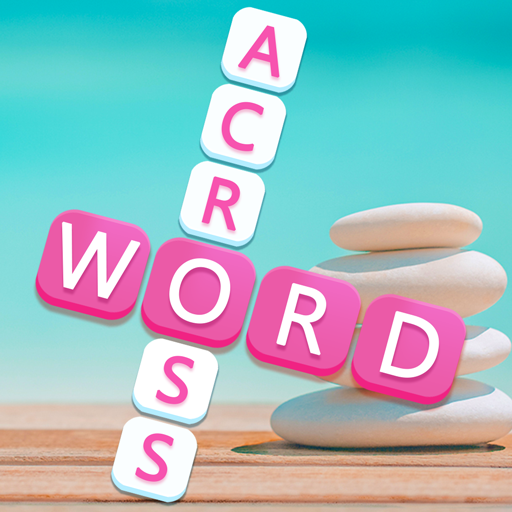Word Packs 2020
Gioca su PC con BlueStacks: la piattaforma di gioco Android, considerata affidabile da oltre 500 milioni di giocatori.
Pagina modificata il: 8 gennaio 2020
Play Word Packs 2020 on PC
Swipe and connect letters to find hidden words and to bring the letter blocks crashing the stacks down! Easy at first, but gets challenging fast.
Features:
- Topic-rich clues for hidden words in all the puzzles
- Various props help you get out of stuck.
- Daily puzzles upcoming every day
- Challenging and fun achievements
- Collect BONUS WORDS to earn coins
- Gain TREASURE CHESTS while levels up. Open them for a bunch of free items!
- Lots of challenging levels
- Each puzzle has a clue to help you solve the level
- Offline play anywhere, anytime without WIFI
- Perfect for all ages, both kids and adult
- Well designed beautiful themes
Can you solve all the levels?
Word Packs 2020 is an excelent word puzzle game for WORD GENIUSES!
Use clues to find all hidden words!
Download the game , train your brain, sharpen your mind and improve your vocabulary while having the time of your life, on your own or with your friends! Play and exercise your brain!
Gioca Word Packs 2020 su PC. È facile iniziare.
-
Scarica e installa BlueStacks sul tuo PC
-
Completa l'accesso a Google per accedere al Play Store o eseguilo in un secondo momento
-
Cerca Word Packs 2020 nella barra di ricerca nell'angolo in alto a destra
-
Fai clic per installare Word Packs 2020 dai risultati della ricerca
-
Completa l'accesso a Google (se hai saltato il passaggio 2) per installare Word Packs 2020
-
Fai clic sull'icona Word Packs 2020 nella schermata principale per iniziare a giocare