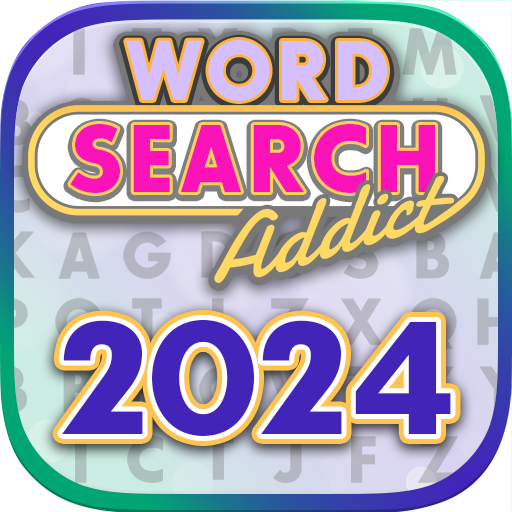Word Search 2020
Jouez sur PC avec BlueStacks - la plate-forme de jeu Android, approuvée par + 500M de joueurs.
Page Modifiée le: 19 novembre 2019
Play Word Search 2020 on PC
Play Searching words Games with friends and family. This brain game will help your brain training: become a word finder under the ocean in hundreds of levels. If you like to search words, scramble words or guessing words, if you are a fan of crossword games, word puzzle games or brainteasers, Word finding game is your right choice!
Improve your Word skills in this brain game: the longer the word you find, the higher your score. Word puzzle search Games starts easy and becomes challenging! It’s time to word hunt and word scramble puzzles!
The best word find for lovers of wordfind games, so if you love search and find words, this word find game is for you, the final word finder.
Features of the most addictive word connect game ever:
- Boosters: link and connect more letters to get awesome boosters and earn extra bonus coins, word searching, word searching game, word-finding.
- Brain training: hundreds of levels to challenge your brain skills, vocabulary and word search, words finding, world find, find word
- Difficulty increases along with levels: this wordsearch puzzle starts easy and becomes challenging!
- Play offline these exciting and free word games & word puzzles, finding words, search a word, search word, word search game, word cross puzzle, word search puzzle.
- Follow an addictive story: discover wonderful destinations in the sea. Clean the sea searching words with adorable characters: find a word, find the words, hard wordsearch,
- Word puzzle games with exciting achievements and events.
- A puzzle game for those who love to scramble words, brainteasers and crossword puzzles.
Stimulate your mind and memory word. Concentrate and have fun guessing words and finding words. Enjoy addictive word puzzle games to link and connect letters.
Welcome to the best auto-generated Spanish word search application for Android:
Have fun both alone and in a group, solving your favorite alphabet soups.
Word search has 15 themes to choose from:
- Animals
- Countries of the world
- Cities of the world
- Cities of Spain
- Historical characters
- English for children
- Brands
- Names
- Geography
- Astronomy
- Comic characters
- Chemical elements
- Sports
It's time to find the words, so if you enjoy finding words Word Search will be your favourite game, you don't know the meaning of a word? you can check in our dicctionary and find the word to undertund the meaning of that word!
Word search and word hunt. Become a word finder and a word genius with brain challenges.
THE GAME: LETTER SOAP
The board adapts to the size of the screen and...... you can play.
The mechanics of the game is very simple; several words of the chosen theme are hidden in a grid of cells full of letters.
All you have to do is search for a word and, when you find it, mark it with your finger from the first letter to the last. In doing so, if the word is correct, it will be marked with a distinctive color and you will be able to search for the following one
Search and find all the words hidden in the puzzle. If you found a word, select it to remove it from the list of searched words. Connect the letters to select a word. The game is finished when you found all 20 words. In this search word puzzle you can choose between 8 levels of difficulty, play with or without timer and compare your scores with your friends and people around the world. All puzzles are automatically generated by the app for endless fun. You can also play in different languages to improve your language skills and learn the correct spelling.
Jouez à Word Search 2020 sur PC. C'est facile de commencer.
-
Téléchargez et installez BlueStacks sur votre PC
-
Connectez-vous à Google pour accéder au Play Store ou faites-le plus tard
-
Recherchez Word Search 2020 dans la barre de recherche dans le coin supérieur droit
-
Cliquez pour installer Word Search 2020 à partir des résultats de la recherche
-
Connectez-vous à Google (si vous avez ignoré l'étape 2) pour installer Word Search 2020
-
Cliquez sur l'icône Word Search 2020 sur l'écran d'accueil pour commencer à jouer