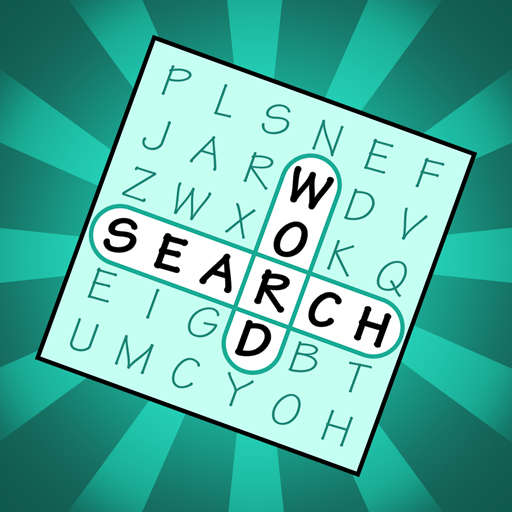Word Search - Best Crossword Puzzles Pro Game 2020
Spiele auf dem PC mit BlueStacks - der Android-Gaming-Plattform, der über 500 Millionen Spieler vertrauen.
Seite geändert am: 10. Dezember 2019
Play Word Search - Best Crossword Puzzles Pro Game 2020 on PC
It’s a top rated word puzzle game for those who love to scramble words, brain teasers and crossword puzzles. Find hidden words and swipe up, down, left, right, or diagonally to mark them. This is an interesting way to improve your vocabulary and spelling. Choose and play word search categories that you like, such as animals, countries or delicious food! Choose your difficulty and have fun. Connect letters in any direction to form the hidden words. Find the hidden words! Word search pro lets you play unlimited word search puzzles for free. What about Word Search Pro features?
Word Search game is completely free to play, enjoy now an unlimited number of word puzzles and hours of brain teasers. Download the game, train your brain and improve your vocabulary while having the time of your life, on your own or with your friends! Play and exercise your brain with Word Search game!
Spiele Word Search - Best Crossword Puzzles Pro Game 2020 auf dem PC. Der Einstieg ist einfach.
-
Lade BlueStacks herunter und installiere es auf deinem PC
-
Schließe die Google-Anmeldung ab, um auf den Play Store zuzugreifen, oder mache es später
-
Suche in der Suchleiste oben rechts nach Word Search - Best Crossword Puzzles Pro Game 2020
-
Klicke hier, um Word Search - Best Crossword Puzzles Pro Game 2020 aus den Suchergebnissen zu installieren
-
Schließe die Google-Anmeldung ab (wenn du Schritt 2 übersprungen hast), um Word Search - Best Crossword Puzzles Pro Game 2020 zu installieren.
-
Klicke auf dem Startbildschirm auf das Word Search - Best Crossword Puzzles Pro Game 2020 Symbol, um mit dem Spielen zu beginnen