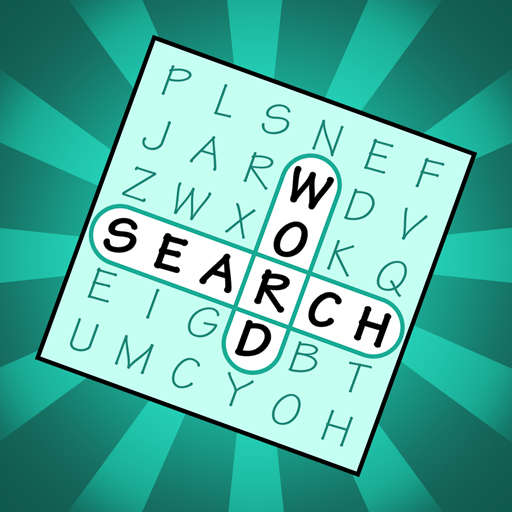Word Search - Best Crossword Puzzles Pro Game 2020
Juega en PC con BlueStacks: la plataforma de juegos Android, en la que confían más de 500 millones de jugadores.
Página modificada el: 10 de diciembre de 2019
Play Word Search - Best Crossword Puzzles Pro Game 2020 on PC
It’s a top rated word puzzle game for those who love to scramble words, brain teasers and crossword puzzles. Find hidden words and swipe up, down, left, right, or diagonally to mark them. This is an interesting way to improve your vocabulary and spelling. Choose and play word search categories that you like, such as animals, countries or delicious food! Choose your difficulty and have fun. Connect letters in any direction to form the hidden words. Find the hidden words! Word search pro lets you play unlimited word search puzzles for free. What about Word Search Pro features?
Word Search game is completely free to play, enjoy now an unlimited number of word puzzles and hours of brain teasers. Download the game, train your brain and improve your vocabulary while having the time of your life, on your own or with your friends! Play and exercise your brain with Word Search game!
Juega Word Search - Best Crossword Puzzles Pro Game 2020 en la PC. Es fácil comenzar.
-
Descargue e instale BlueStacks en su PC
-
Complete el inicio de sesión de Google para acceder a Play Store, o hágalo más tarde
-
Busque Word Search - Best Crossword Puzzles Pro Game 2020 en la barra de búsqueda en la esquina superior derecha
-
Haga clic para instalar Word Search - Best Crossword Puzzles Pro Game 2020 desde los resultados de búsqueda
-
Complete el inicio de sesión de Google (si omitió el paso 2) para instalar Word Search - Best Crossword Puzzles Pro Game 2020
-
Haz clic en el ícono Word Search - Best Crossword Puzzles Pro Game 2020 en la pantalla de inicio para comenzar a jugar