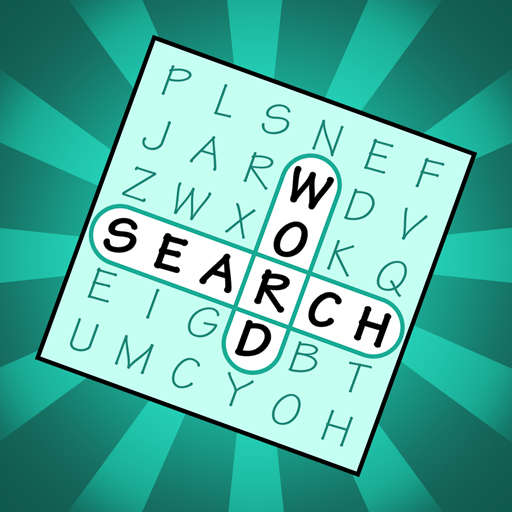Word Search - Best Crossword Puzzles Pro Game 2020
Jouez sur PC avec BlueStacks - la plate-forme de jeu Android, approuvée par + 500M de joueurs.
Page Modifiée le: 10 décembre 2019
Play Word Search - Best Crossword Puzzles Pro Game 2020 on PC
It’s a top rated word puzzle game for those who love to scramble words, brain teasers and crossword puzzles. Find hidden words and swipe up, down, left, right, or diagonally to mark them. This is an interesting way to improve your vocabulary and spelling. Choose and play word search categories that you like, such as animals, countries or delicious food! Choose your difficulty and have fun. Connect letters in any direction to form the hidden words. Find the hidden words! Word search pro lets you play unlimited word search puzzles for free. What about Word Search Pro features?
Word Search game is completely free to play, enjoy now an unlimited number of word puzzles and hours of brain teasers. Download the game, train your brain and improve your vocabulary while having the time of your life, on your own or with your friends! Play and exercise your brain with Word Search game!
Jouez à Word Search - Best Crossword Puzzles Pro Game 2020 sur PC. C'est facile de commencer.
-
Téléchargez et installez BlueStacks sur votre PC
-
Connectez-vous à Google pour accéder au Play Store ou faites-le plus tard
-
Recherchez Word Search - Best Crossword Puzzles Pro Game 2020 dans la barre de recherche dans le coin supérieur droit
-
Cliquez pour installer Word Search - Best Crossword Puzzles Pro Game 2020 à partir des résultats de la recherche
-
Connectez-vous à Google (si vous avez ignoré l'étape 2) pour installer Word Search - Best Crossword Puzzles Pro Game 2020
-
Cliquez sur l'icône Word Search - Best Crossword Puzzles Pro Game 2020 sur l'écran d'accueil pour commencer à jouer