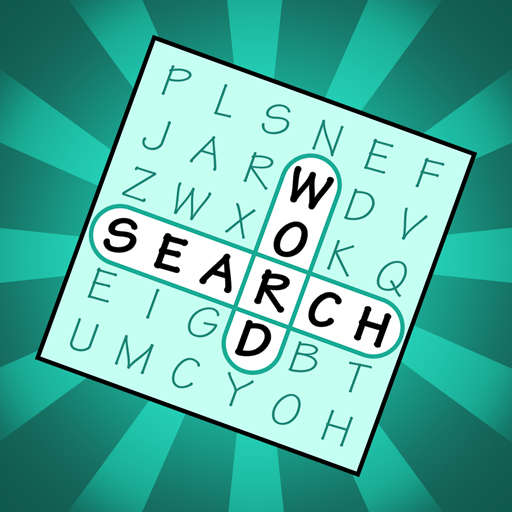Word Search - Best Crossword Puzzles Pro Game 2020
Gioca su PC con BlueStacks: la piattaforma di gioco Android, considerata affidabile da oltre 500 milioni di giocatori.
Pagina modificata il: 10 dicembre 2019
Play Word Search - Best Crossword Puzzles Pro Game 2020 on PC
It’s a top rated word puzzle game for those who love to scramble words, brain teasers and crossword puzzles. Find hidden words and swipe up, down, left, right, or diagonally to mark them. This is an interesting way to improve your vocabulary and spelling. Choose and play word search categories that you like, such as animals, countries or delicious food! Choose your difficulty and have fun. Connect letters in any direction to form the hidden words. Find the hidden words! Word search pro lets you play unlimited word search puzzles for free. What about Word Search Pro features?
Word Search game is completely free to play, enjoy now an unlimited number of word puzzles and hours of brain teasers. Download the game, train your brain and improve your vocabulary while having the time of your life, on your own or with your friends! Play and exercise your brain with Word Search game!
Gioca Word Search - Best Crossword Puzzles Pro Game 2020 su PC. È facile iniziare.
-
Scarica e installa BlueStacks sul tuo PC
-
Completa l'accesso a Google per accedere al Play Store o eseguilo in un secondo momento
-
Cerca Word Search - Best Crossword Puzzles Pro Game 2020 nella barra di ricerca nell'angolo in alto a destra
-
Fai clic per installare Word Search - Best Crossword Puzzles Pro Game 2020 dai risultati della ricerca
-
Completa l'accesso a Google (se hai saltato il passaggio 2) per installare Word Search - Best Crossword Puzzles Pro Game 2020
-
Fai clic sull'icona Word Search - Best Crossword Puzzles Pro Game 2020 nella schermata principale per iniziare a giocare