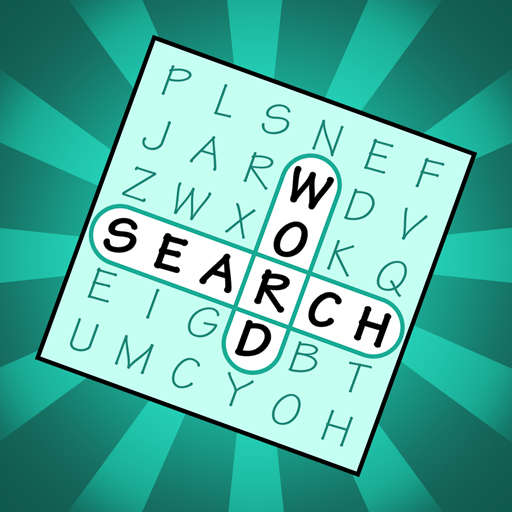Word Search - Best Crossword Puzzles Pro Game 2020
BlueStacksを使ってPCでプレイ - 5憶以上のユーザーが愛用している高機能Androidゲーミングプラットフォーム
Play Word Search - Best Crossword Puzzles Pro Game 2020 on PC
It’s a top rated word puzzle game for those who love to scramble words, brain teasers and crossword puzzles. Find hidden words and swipe up, down, left, right, or diagonally to mark them. This is an interesting way to improve your vocabulary and spelling. Choose and play word search categories that you like, such as animals, countries or delicious food! Choose your difficulty and have fun. Connect letters in any direction to form the hidden words. Find the hidden words! Word search pro lets you play unlimited word search puzzles for free. What about Word Search Pro features?
Word Search game is completely free to play, enjoy now an unlimited number of word puzzles and hours of brain teasers. Download the game, train your brain and improve your vocabulary while having the time of your life, on your own or with your friends! Play and exercise your brain with Word Search game!
Word Search - Best Crossword Puzzles Pro Game 2020をPCでプレイ
-
BlueStacksをダウンロードしてPCにインストールします。
-
GoogleにサインインしてGoogle Play ストアにアクセスします。(こちらの操作は後で行っても問題ありません)
-
右上の検索バーにWord Search - Best Crossword Puzzles Pro Game 2020を入力して検索します。
-
クリックして検索結果からWord Search - Best Crossword Puzzles Pro Game 2020をインストールします。
-
Googleサインインを完了してWord Search - Best Crossword Puzzles Pro Game 2020をインストールします。※手順2を飛ばしていた場合
-
ホーム画面にてWord Search - Best Crossword Puzzles Pro Game 2020のアイコンをクリックしてアプリを起動します。