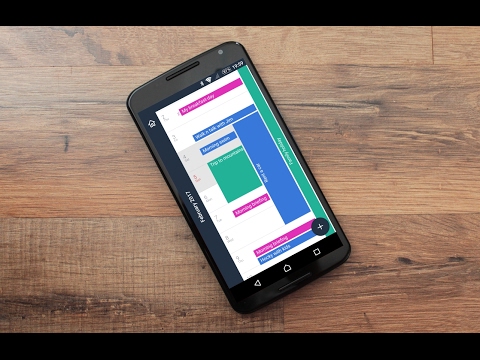OneView Calendar
Jogue no PC com BlueStacks - A Plataforma de Jogos Android, confiada por mais de 500 milhões de jogadores.
Página modificada em: Oct 10, 2025
Visão Geral
Sem mais mudanças repetitivas entre as visualizações do dia, da semana e do mês. Tenha apenas uma visualização clara e perfeitamente projetada.
Como o OneView Calendar torna a sua vida mais simples:
Visão geral num piscar de olhos – Visão imediata e clara do seu calendário.
Rápida navegação – Encontre e verifique rapidamente qualquer mês, semana, dia ou hora em particular.
Fácil de gerenciar – Maneira intuitiva para procurar, adicionar e editar eventos.
É o único aplicativo que pode oferecer uma visão geral do que está acontecendo em sua vida, tanto no passado quanto no futuro.
Recursos:
- Trabalha em conjunto com seu calendário atual.
- Zoom com os dedos para ver qualquer coisa de décadas em minutos.
- Percorra rapidamente deslizando para cima e para baixo na tela.
- Adicione eventos arrastando e soltando diretamente no calendário.
- Existe uma versão web para que você possa acessar rapidamente o seu calendário a partir de qualquer dispositivo.
Jogue OneView Calendar no PC. É fácil começar.
-
Baixe e instale o BlueStacks no seu PC
-
Conclua o login do Google para acessar a Play Store ou faça isso mais tarde
-
Procure por OneView Calendar na barra de pesquisa no canto superior direito
-
Clique para instalar OneView Calendar a partir dos resultados da pesquisa
-
Conclua o login do Google (caso você pulou a etapa 2) para instalar o OneView Calendar
-
Clique no ícone do OneView Calendar na tela inicial para começar a jogar