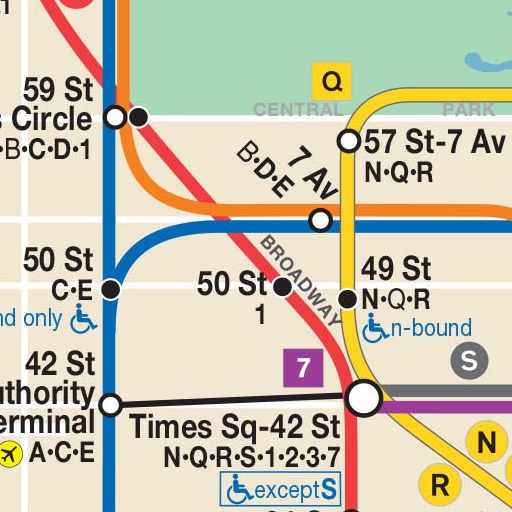New York Subway - Mapa y rutas de MTA
Juega en PC con BlueStacks: la plataforma de juegos Android, en la que confían más de 500 millones de jugadores.
Página modificada el: 15 de enero de 2020
Play New York Subway – MTA map and routes on PC
Free to download, works both on and offline and with over 450k downloads and 50k route planner every day has become the #1 Subway Map - New York route planner.
Key features:
1. An official Transport for Subway Map - New York with route planner.
2. Easy to use both with and without an internet connection.
3. Uses data directly from MTA to give live line status for choosing the best and faster route.
4. Check line status for delays and closures.
5. Real-time journey planning that will navigate you around disruptions on the Subway.
6. Your places – save the nearest station to your key places hotel, work or home.
7. Online search – Search for any place in New York and plan your way through the Subway.
8. Routes history – automatically saved you 3 latest route planners.
9. Stations search history - automatically saved you 3 latest stations search.
10. Your nearest Subway Map - New York stations – found the nearby station and view the route on the online map
11. Around you – find restaurant, ATM, banks, bus stations etc…
12. Attractions - plan your route to any attraction in New York by subway.
Your use of New York Subway - MTA map and routes is free of charge in exchange for safely using some of your device's resources (WiFi and very limited cellular data), and only when you are not using your device. You may turn this off from the settings menu. Please see our TOS for further information. https://desoline.com/privacy-policy-1
You can always contact us by Email: support@desoline.com
Subject: Subway Map - New York route planner
Powered By Desoline
Juega New York Subway - Mapa y rutas de MTA en la PC. Es fácil comenzar.
-
Descargue e instale BlueStacks en su PC
-
Complete el inicio de sesión de Google para acceder a Play Store, o hágalo más tarde
-
Busque New York Subway - Mapa y rutas de MTA en la barra de búsqueda en la esquina superior derecha
-
Haga clic para instalar New York Subway - Mapa y rutas de MTA desde los resultados de búsqueda
-
Complete el inicio de sesión de Google (si omitió el paso 2) para instalar New York Subway - Mapa y rutas de MTA
-
Haz clic en el ícono New York Subway - Mapa y rutas de MTA en la pantalla de inicio para comenzar a jugar