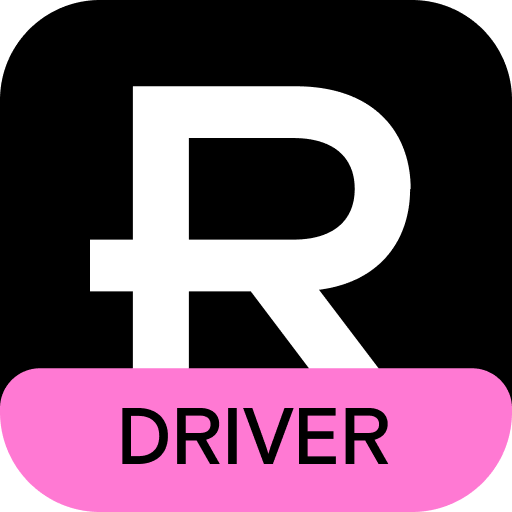Onfleet Driver
Mainkan di PC dengan BlueStacks – platform Game-Game Android, dipercaya oleh lebih dari 500 juta gamer.
Halaman Dimodifikasi Aktif: 26 April 2022
Play Onfleet Driver on PC
Using the Onfleet driver app:
- Your delivery company must have an account with Onfleet to use this app
- Your delivery company will assign you tasks
If you work for a company that does not use Onfleet and you would like to learn more, check out https://onfleet.com or email sales@onfleet.com to schedule a demo.
Are you a driver looking for work? Visit https://onfleet.com/drivers for job opportunities.
Onfleet makes it easy for you to complete deliveries, quickly and efficiently. Onfleet Driver is used with the Onfleet last mile delivery platform.
With the Onfleet driver app you get:
- Up-to-the-second customer info, order details and navigation while avoiding traffic using Google Maps, Waze or Here We Go.
- Productive driving with detailed task information and comprehensive metrics.
- Communication with customers or dispatchers through text or phone calls to make faster deliveries.
- Proof of delivery with the option to scan barcodes, verify IDs, upload photos and collect signatures.
If you work for a company that does not use Onfleet and you would like to learn more, check out https://onfleet.com or email sales@onfleet.com to schedule a demo.
More info:
Get started: https://onfleet.com/signup
Website: https://onfleet.com
Blog: https://onfleet.com/blog
Twitter: https://twitter.com/onfleet
Facebook: https://fb.com/onfleetapp
LinkedIn: https://www.linkedin.com/company/onfleet
Mainkan Onfleet Driver di PC Mudah saja memulainya.
-
Unduh dan pasang BlueStacks di PC kamu
-
Selesaikan proses masuk Google untuk mengakses Playstore atau lakukan nanti
-
Cari Onfleet Driver di bilah pencarian di pojok kanan atas
-
Klik untuk menginstal Onfleet Driver dari hasil pencarian
-
Selesaikan proses masuk Google (jika kamu melewati langkah 2) untuk menginstal Onfleet Driver
-
Klik ikon Onfleet Driver di layar home untuk membuka gamenya