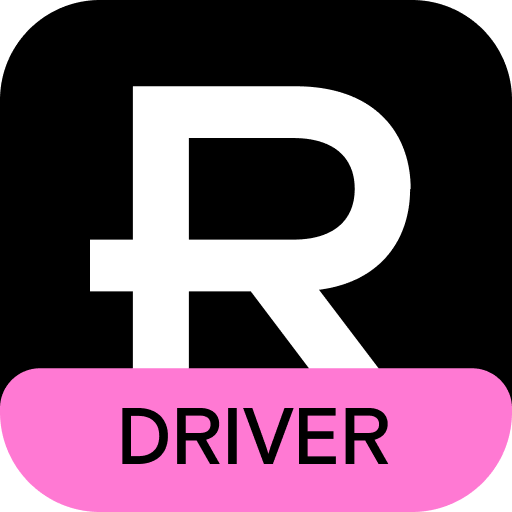Onfleet Driver
None | Onfleet, Inc.
在電腦上使用BlueStacks –受到5億以上的遊戲玩家所信任的Android遊戲平台。
Play Onfleet Driver on PC
Using the Onfleet driver app:
- Your delivery company must have an account with Onfleet to use this app
- Your delivery company will assign you tasks
If you work for a company that does not use Onfleet and you would like to learn more, check out https://onfleet.com or email sales@onfleet.com to schedule a demo.
Are you a driver looking for work? Visit https://onfleet.com/drivers for job opportunities.
Onfleet makes it easy for you to complete deliveries, quickly and efficiently. Onfleet Driver is used with the Onfleet last mile delivery platform.
With the Onfleet driver app you get:
- Up-to-the-second customer info, order details and navigation while avoiding traffic using Google Maps, Waze or Here We Go.
- Productive driving with detailed task information and comprehensive metrics.
- Communication with customers or dispatchers through text or phone calls to make faster deliveries.
- Proof of delivery with the option to scan barcodes, verify IDs, upload photos and collect signatures.
If you work for a company that does not use Onfleet and you would like to learn more, check out https://onfleet.com or email sales@onfleet.com to schedule a demo.
More info:
Get started: https://onfleet.com/signup
Website: https://onfleet.com
Blog: https://onfleet.com/blog
Twitter: https://twitter.com/onfleet
Facebook: https://fb.com/onfleetapp
LinkedIn: https://www.linkedin.com/company/onfleet
在電腦上遊玩Onfleet Driver . 輕易上手.
-
在您的電腦上下載並安裝BlueStacks
-
完成Google登入後即可訪問Play商店,或等你需要訪問Play商店十再登入
-
在右上角的搜索欄中尋找 Onfleet Driver
-
點擊以從搜索結果中安裝 Onfleet Driver
-
完成Google登入(如果您跳過了步驟2),以安裝 Onfleet Driver
-
在首頁畫面中點擊 Onfleet Driver 圖標來啟動遊戲