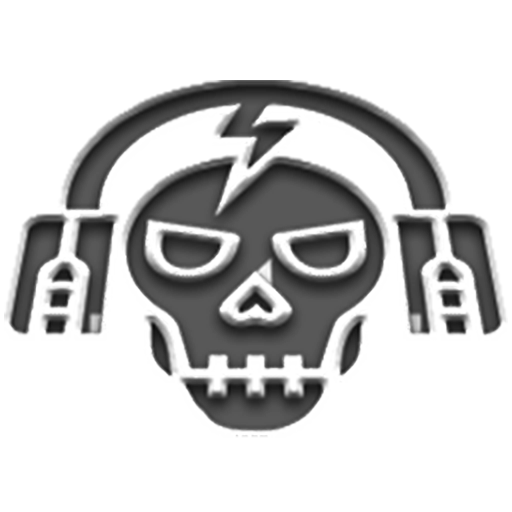このページには広告が含まれます

Oniron 2 icon pack
カスタマイズ | PhunktasticDesigns
BlueStacksを使ってPCでプレイ - 5憶以上のユーザーが愛用している高機能Androidゲーミングプラットフォーム
Play Oniron 2 icon pack on PC
Oniron 2
It contains 3100+ unique bright icons, by mixing white, red, green, yellow colors.(955 icons)
You need a third party launcher to apply the icon pack!!!
What's included:
★3000+ HD icons (256x256)
★ 32 matching HD cloud wallpapers
★ Launchers support: Action, Adw, AdwEX, Apex, Atom, Aviate, GO, Next,Nova, Smart, Solo,
★ Icon masking for un-themed icons
★ Dynamic calendar (Nova)
★ Alternative icons to choose
★ Updates.
Common supported Launchers:
- Action Launcher
- ADW Launcher
- ADW Launcher Pro
- Apex Launcher
- Atom Launcher
- Aviate Launcher
- Cyanogen Launcher
- Everything.me Launcher
- Go Launcher
- Inspire Launcher
- KK Launcher
- Lucid Launcher
- Lucid Launcher Pro
- Next Launcher 3D
- Nine Launcher
- Nine Launcher Pro
- Smart Launcher
- Smart Launcher Pro
- Solo Launcher
- Themer
- TSF Launcher 3D
- Unicon
....and many more.
Some icons and wallpapers have been used from http://www.stockunlimited.com
It contains 3100+ unique bright icons, by mixing white, red, green, yellow colors.(955 icons)
You need a third party launcher to apply the icon pack!!!
What's included:
★3000+ HD icons (256x256)
★ 32 matching HD cloud wallpapers
★ Launchers support: Action, Adw, AdwEX, Apex, Atom, Aviate, GO, Next,Nova, Smart, Solo,
★ Icon masking for un-themed icons
★ Dynamic calendar (Nova)
★ Alternative icons to choose
★ Updates.
Common supported Launchers:
- Action Launcher
- ADW Launcher
- ADW Launcher Pro
- Apex Launcher
- Atom Launcher
- Aviate Launcher
- Cyanogen Launcher
- Everything.me Launcher
- Go Launcher
- Inspire Launcher
- KK Launcher
- Lucid Launcher
- Lucid Launcher Pro
- Next Launcher 3D
- Nine Launcher
- Nine Launcher Pro
- Smart Launcher
- Smart Launcher Pro
- Solo Launcher
- Themer
- TSF Launcher 3D
- Unicon
....and many more.
Some icons and wallpapers have been used from http://www.stockunlimited.com
Oniron 2 icon packをPCでプレイ
-
BlueStacksをダウンロードしてPCにインストールします。
-
GoogleにサインインしてGoogle Play ストアにアクセスします。(こちらの操作は後で行っても問題ありません)
-
右上の検索バーにOniron 2 icon packを入力して検索します。
-
クリックして検索結果からOniron 2 icon packをインストールします。
-
Googleサインインを完了してOniron 2 icon packをインストールします。※手順2を飛ばしていた場合
-
ホーム画面にてOniron 2 icon packのアイコンをクリックしてアプリを起動します。