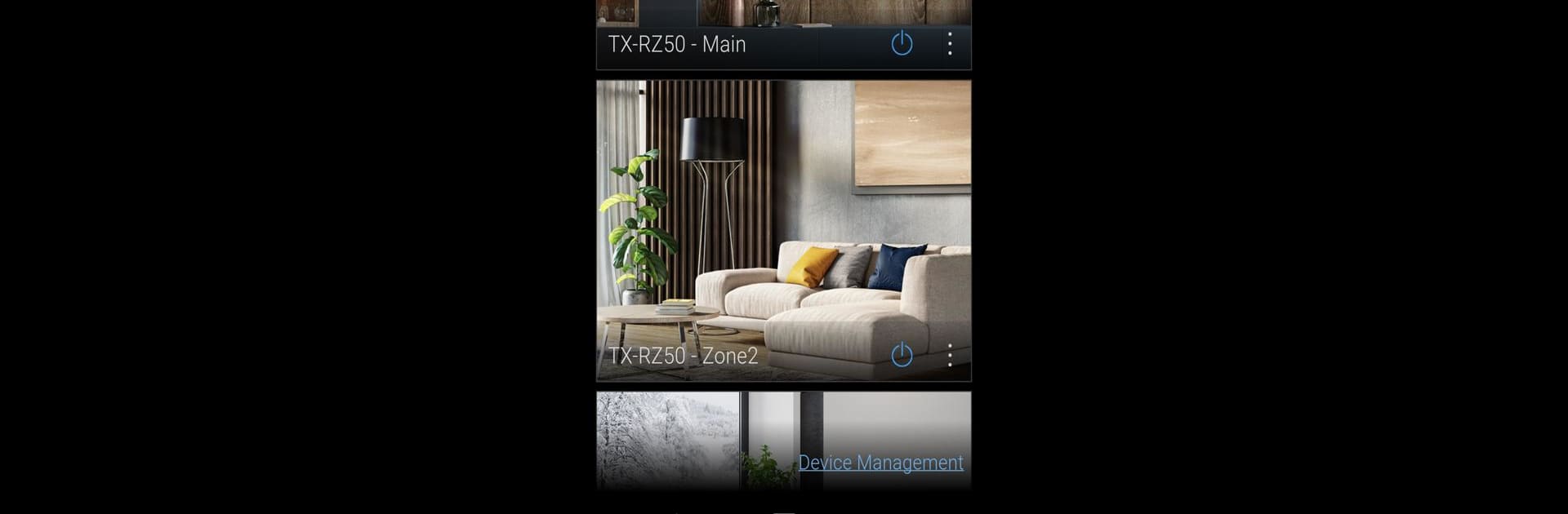

Onkyo Controller
500M + oyuncunun güvendiği Android Oyun Platformu, BlueStacks ile PC'de oynayın.
Sayfa Değiştirilme tarihi: 2 Eki 2024
Run Onkyo Controller on PC or Mac
Let BlueStacks turn your PC, Mac, or laptop into the perfect home for Onkyo Controller, a fun Entertainment app from 11 Trading Company LLC.
About the App
Onkyo Controller by 11 Trading Company LLC is your go-to tool for operating Onkyo network products right from your Android device. With its intuitive interface, you can easily explore and enhance your AV home entertainment. Whether it’s controlling your home theater or playing music in any room, the app has got you covered.
App Features
- Room-by-Room Music Control
- Stream tunes from popular services like Pandora, Spotify, DEEZER, and TIDAL or select from your device’s library or NAS drive.
-
Enjoy music through radio, Bluetooth, or USB.
-
Comprehensive Remote Functions
-
Manage controls like play/stop, adjust volume, and switch input sources straight from your smartphone.
-
Connected Product Operations
-
Easily operate your Blu-Ray Disc player or TV when connected via HDMI to an AV amplifier.
-
Dirac Live and Audio Settings
- Experience automatic sound field correction with Dirac Live-enabled products; customize filters and check audio/video formats.
Important: Ensure firmware updates are installed and agree to the Terms of Service for optimal functionality.
Big screen. Bigger performance. Use BlueStacks on your PC or Mac to run your favorite apps.
Onkyo Controller oyununu PC'de oyna. Başlamak çok kolay.
-
BlueStacks'i PC'nize İndirin ve Yükleyin
-
Play Store'a erişmek için Google girişi yapın ya da daha sonraya bırakın.
-
Sağ üst köşeye Onkyo Controller yazarak arayın.
-
Onkyo Controller uygulamasını arama sonuçlarından indirmek için tıklayın.
-
(iEğer Adım 2'yi atladıysanız) Onkyo Controller uygulamasını yüklemek için Google'a giriş yapın.
-
Oynatmaya başlatmak için ekrandaki Onkyo Controller ikonuna tıklayın.



