
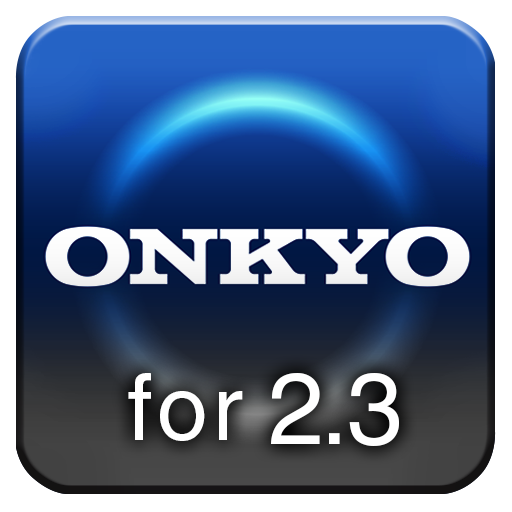
Onkyo Remote for Android 2.3
Jogue no PC com BlueStacks - A Plataforma de Jogos Android, confiada por mais de 500 milhões de jogadores.
Página modificada em: 31 de julho de 2015
Play Onkyo Remote for Android 2.3 on PC
Onkyo’s Remote App allows owners to integrate wireless audio stored on an Android device into their Onkyo home network system. The app operates over a wireless LAN and enables a range of remote control functions, such as volume and tone control and input selection.
Functions:
• Wirelessly streams music stored on an Android device
• Operates general remote-control functions (e.g. play, stop, power on/off)
• Controls multi-zone audio
• Selects input source, network source, and radio station
• Adjusts tone control, listening modes, and speaker volume
• Displays content information
• Compatible with Spotify Connect
• Compatible with Onkyo’s existing RI (Remote Interactive) system
*For details on RI-compatible systems, please refer to the Onkyo website.
*This application program does not support tablet devices.
*This application program does not support smartphones in QVGA or HVGA resolution.
Compatible Onkyo Models:
• All network A/V receivers released in 2010/11/12/13, TX-8050 Network Stereo Receiver, T-4070 Network Stereo Tuner, and CR-N755*
*All models may require a firmware update available for download at the Onkyo website.
Jogue Onkyo Remote for Android 2.3 no PC. É fácil começar.
-
Baixe e instale o BlueStacks no seu PC
-
Conclua o login do Google para acessar a Play Store ou faça isso mais tarde
-
Procure por Onkyo Remote for Android 2.3 na barra de pesquisa no canto superior direito
-
Clique para instalar Onkyo Remote for Android 2.3 a partir dos resultados da pesquisa
-
Conclua o login do Google (caso você pulou a etapa 2) para instalar o Onkyo Remote for Android 2.3
-
Clique no ícone do Onkyo Remote for Android 2.3 na tela inicial para começar a jogar



