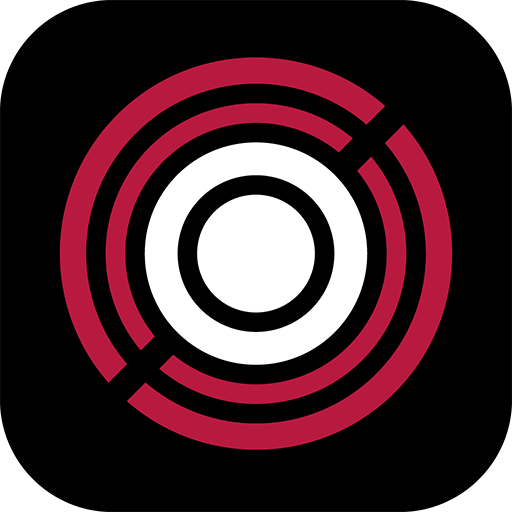Pioneer Club Sound App
Играйте на ПК с BlueStacks – игровой платформе для приложений на Android. Нас выбирают более 500 млн. игроков.
Страница изменена: 31 октября 2018 г.
Play Pioneer Club Sound App on PC
Control its lighting to fit your atmosphere, calling your favorite playlist is a snap.
Playback controls like volume, play/pause, and skip are at your fingertips.
Make your scene better than ever!!
Main functions on this App
1) Lighting Control
Three step dimmer for each LED mode.
LED Mode contains Rave, Chill, and Off.
2) Playlist Presets
Change the mood in an instant by making shortcuts to music service apps using the share function of each music service..
3) Volume Control
Volume control is easier than ever. Swipe up or down on anywhere on the screen for no look operation.
4) Input Change
Changing input source via the app.
Compatible models
・ Club7
・ Club5
Играйте в игру Pioneer Club Sound App на ПК. Это легко и просто.
-
Скачайте и установите BlueStacks на ПК.
-
Войдите в аккаунт Google, чтобы получить доступ к Google Play, или сделайте это позже.
-
В поле поиска, которое находится в правой части экрана, введите название игры – Pioneer Club Sound App.
-
Среди результатов поиска найдите игру Pioneer Club Sound App и нажмите на кнопку "Установить".
-
Завершите авторизацию в Google (если вы пропустили этот шаг в начале) и установите игру Pioneer Club Sound App.
-
Нажмите на ярлык игры Pioneer Club Sound App на главном экране, чтобы начать играть.