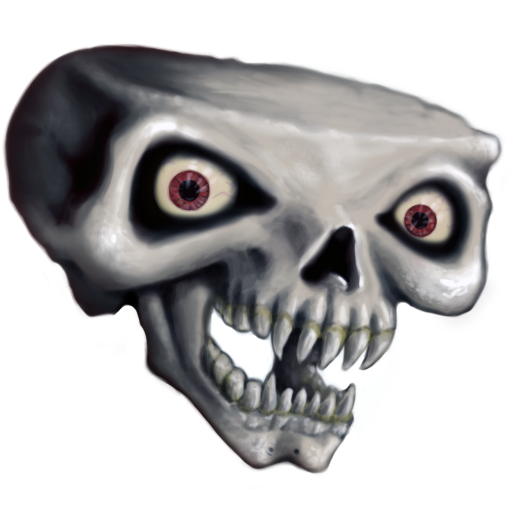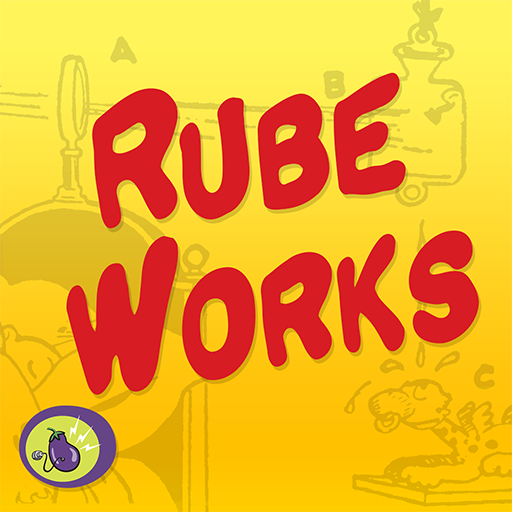Rube's Lab PRO
Spiele auf dem PC mit BlueStacks - der Android-Gaming-Plattform, der über 500 Millionen Spieler vertrauen.
Seite geändert am: 26. Januar 2017
Play Rube's Lab PRO Physics Puzzle on PC
ADVANTAGES OF THE PRO-VERSION
• Unlimited lives
• Unlimited time on level
• No ads
Venture into the world where you`ll need to save Rube's Lab from the wiles of Dr. Evil using logic and imagination. Items, objects, mechanisms, chain reactions... Solve puzzles by dint of available tools in limited timeframe. You can ask Rube for help though.
Do you enjoy classic logic games? Then here is one you were looking for.
FAST AND SIMPLE START
Start the game and you'll got all the necessary progress-based tips along the way.
INTUITIVE CONTROLS
The interface is simple and convenient. Just use your touch.
REALISTIC PHYSICS
The game is designed in a 2D world with accurate and realistic physics.
NICE GRAPHICS
Really enjoyable and lovely arts.
GREAT VARIETY OF LEVELS
Encounter dozens of different puzzles and rewards.
BROAD INVENTORY OF TOOLS
A wide range of tools at your disposal to solve challenging tasks.
COOL MUSIC
Rhythmic music that instantly immerses you into the game`s atmosphere.
HINTS
You will be able to seek help from Rube. But he will require some crystals.
Rube's Lab is a logic puzzle accessible for all ages, easy-to-learn and control. Vivid graphics and addictive gameplay contribute to quick relaxation and bright emotions both for children and adults. Moreover, the game develops logical thinking and imagination.
The app participates in Designed for kids and/or families program on Google Play.
Spiele Rube's Lab PRO auf dem PC. Der Einstieg ist einfach.
-
Lade BlueStacks herunter und installiere es auf deinem PC
-
Schließe die Google-Anmeldung ab, um auf den Play Store zuzugreifen, oder mache es später
-
Suche in der Suchleiste oben rechts nach Rube's Lab PRO
-
Klicke hier, um Rube's Lab PRO aus den Suchergebnissen zu installieren
-
Schließe die Google-Anmeldung ab (wenn du Schritt 2 übersprungen hast), um Rube's Lab PRO zu installieren.
-
Klicke auf dem Startbildschirm auf das Rube's Lab PRO Symbol, um mit dem Spielen zu beginnen