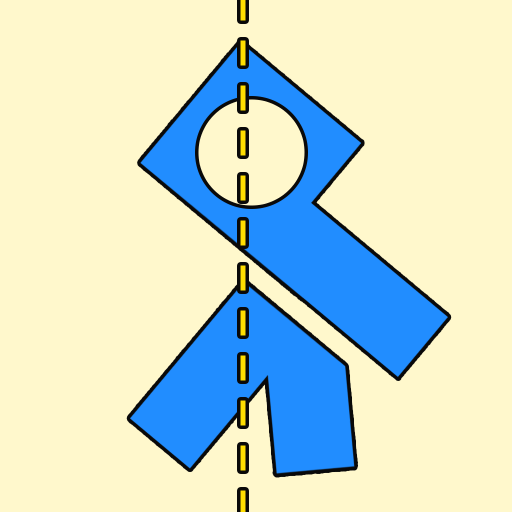Climb Up! Sky Walking Parkour
Play on PC with BlueStacks – the Android Gaming Platform, trusted by 500M+ gamers.
Page Modified on: Sep 5, 2023
Play Climb Up! Sky Walking Parkour on PC
In Climb Up! Sky Walking Parkour, you play the role of a protagonist with one ultimate objective: to conquer the heights and reach the top. Navigate through the rugged terrain using your parkour skill and determination; each step will bring you closer to the sky. Dare to climb, for the rewards awaiting at the summit are beyond worthy. 🌈🌤️
🏃♂️ TIPS TO REACH THE TOP 🏃♂️
- Drag joystick to move left and right, forward and backward. Tap on the "Jump" button to fly up.
- Take your time, observe the landscape and decide your path carefully.
- Look out for some hidden shortcuts - they will help you save a lot of effort climbing.
- Make use of "Double jump" skill when the timing is right.
🏃♂️ BEST FEATURES 🏃♂️
- Smooth and easy controls
- Vibrant 3D graphics
- Challenging obstacles
- Much more fascinating levels and maps coming soon!
Will you be the who conquers the ascent in Climb Up! Sky Walking Parkour? DOWNLOAD NOW!!!
Play Climb Up! Sky Walking Parkour on PC. It’s easy to get started.
-
Download and install BlueStacks on your PC
-
Complete Google sign-in to access the Play Store, or do it later
-
Look for Climb Up! Sky Walking Parkour in the search bar at the top right corner
-
Click to install Climb Up! Sky Walking Parkour from the search results
-
Complete Google sign-in (if you skipped step 2) to install Climb Up! Sky Walking Parkour
-
Click the Climb Up! Sky Walking Parkour icon on the home screen to start playing