
このページには広告が含まれます
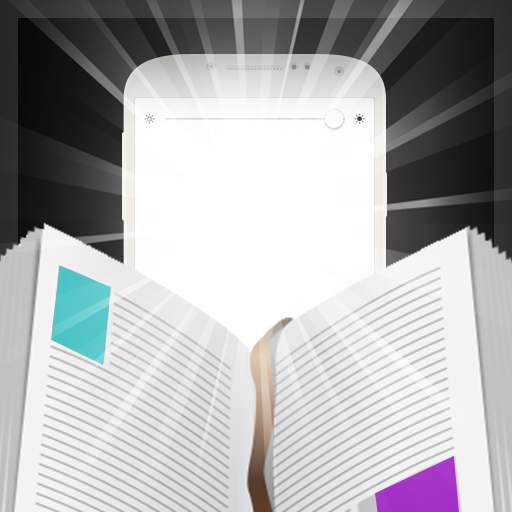
ReadLight読書懐中電灯
None | Onmobio Flashlight
BlueStacksを使ってPCでプレイ - 5憶以上のユーザーが愛用している高機能Androidゲーミングプラットフォーム
Play ReadLight Reading Flashlight on PC
If you need to read something or somewhere annoys you shine a bright light on camera LED flashlight use ReadLight. Soft light from screen is nicer than the light from the camera flashlight. Read books at night has never been easier and more comfortable. Easy night reading with Free reading light app.
* Help in reading books, newspaper or magazines
* Pleasant light
* Simple operation
* One Touch interface
* Low battery usage
* Simple operation
* No special permissions
Dim light, low illumination, dim screen, low light, phone light, screen light,lighting tool.
The application is compatible with all phones and tablets.
* Help in reading books, newspaper or magazines
* Pleasant light
* Simple operation
* One Touch interface
* Low battery usage
* Simple operation
* No special permissions
Dim light, low illumination, dim screen, low light, phone light, screen light,lighting tool.
The application is compatible with all phones and tablets.
ReadLight読書懐中電灯をPCでプレイ
-
BlueStacksをダウンロードしてPCにインストールします。
-
GoogleにサインインしてGoogle Play ストアにアクセスします。(こちらの操作は後で行っても問題ありません)
-
右上の検索バーにReadLight読書懐中電灯を入力して検索します。
-
クリックして検索結果からReadLight読書懐中電灯をインストールします。
-
Googleサインインを完了してReadLight読書懐中電灯をインストールします。※手順2を飛ばしていた場合
-
ホーム画面にてReadLight読書懐中電灯のアイコンをクリックしてアプリを起動します。



