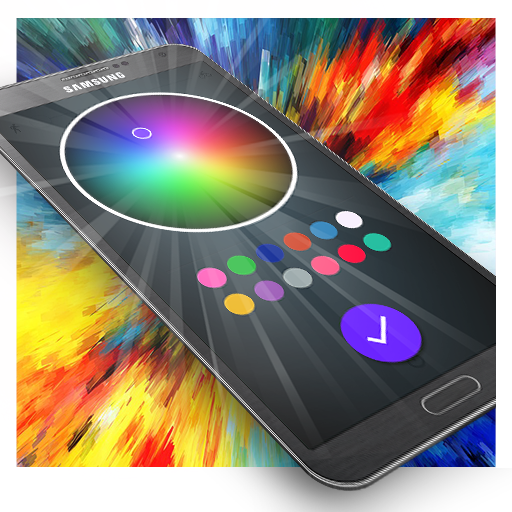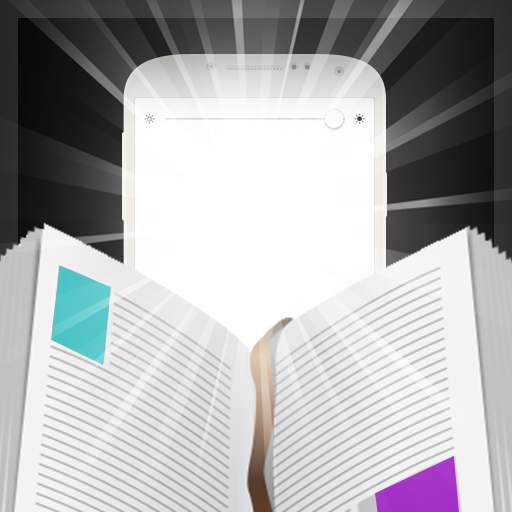흰색 화면 손전등
None | Onmobio Flashlight
5억명 이상의 게이머가 신뢰하는 안드로이드 게임 플랫폼 BlueStacks으로 PC에서 플레이하세요.
Play White Screen Flashlight on PC
A simple lamp with a white background with the brightness setting using the slider. Applications White screen brightness set to maximum when turned on or off the backlight returns to the same value.
The application is suitable for a feast in dark places, to find things in the dark or just to alert you to be seen in the dark.
Controls show by clicking on the screen for 4 seconds.
easy to use
two-button interface
maximum brightness
pure white screen
The application is suitable for a feast in dark places, to find things in the dark or just to alert you to be seen in the dark.
Controls show by clicking on the screen for 4 seconds.
easy to use
two-button interface
maximum brightness
pure white screen
PC에서 흰색 화면 손전등 플레이해보세요.
-
BlueStacks 다운로드하고 설치
-
Google Play 스토어에 로그인 하기(나중에 진행가능)
-
오른쪽 상단 코너에 흰색 화면 손전등 검색
-
검색 결과 중 흰색 화면 손전등 선택하여 설치
-
구글 로그인 진행(만약 2단계를 지나갔을 경우) 후 흰색 화면 손전등 설치
-
메인 홈화면에서 흰색 화면 손전등 선택하여 실행