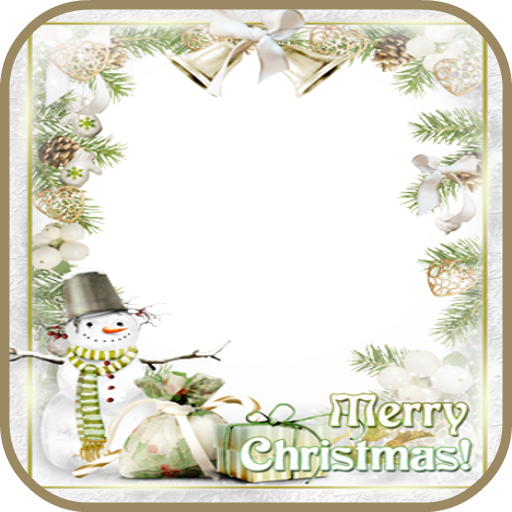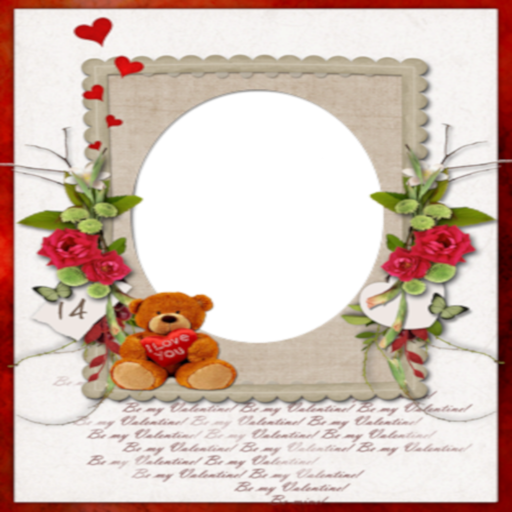
액자
사진 | OnnLok
5억명 이상의 게이머가 신뢰하는 안드로이드 게임 플랫폼 BlueStacks으로 PC에서 플레이하세요.
Play Photo Frames on PC
Turn photos with ugly distracting backgrounds into lovely interesting pictures decorated with beautiful photo frames which put you or your loved one in focus!
With this FREE Photo Frames app photo editor, you can make lovely interesting photos even if you are in a room surrounded by plain and boring walls and background.
You can further edit the photos with stickers available in this Photo Frames app to send simple love messages or as e-greeting cards e.g. birthday or Valentine greeting ecards to your friends and loved ones too, through your email and social media such as Facebook, Instagram, Whatsapp and WeChat etc. Photos decorated with the photo frames can also be saved and be printed as pictures for your Photo Albums.
Just scroll down to tap on the camera icon on the camera screen page and then click on the “Add” button to access your photos in your photo gallery or use the camera to snap fresh photos with the wide range of lovely photo frames you like. Simply swipe to select the photo frames you want to shoot the photos with.
Or scroll down further on the same camera screen page to tap on the FUN CAMERA icon button to edit your photos. Click on the “MASK” and then “CHOOSE” buttons followed by “OPEN” to select photos from your photo gallery to be edited or use your camera to snap fresh photos and edit them with the photo frames and stickers.
To enjoy its various features and full function, be adventurous. Start exploring and have great fun with it NOW!
*****A must-have camera photo frame editor in your smartphone to capture all your memorable moments at anywhere and anytime you feel like it. You and your dear ones will certainly enjoy and like using this photo frame app specially developed for you by OnnLok****
With this FREE Photo Frames app photo editor, you can make lovely interesting photos even if you are in a room surrounded by plain and boring walls and background.
You can further edit the photos with stickers available in this Photo Frames app to send simple love messages or as e-greeting cards e.g. birthday or Valentine greeting ecards to your friends and loved ones too, through your email and social media such as Facebook, Instagram, Whatsapp and WeChat etc. Photos decorated with the photo frames can also be saved and be printed as pictures for your Photo Albums.
Just scroll down to tap on the camera icon on the camera screen page and then click on the “Add” button to access your photos in your photo gallery or use the camera to snap fresh photos with the wide range of lovely photo frames you like. Simply swipe to select the photo frames you want to shoot the photos with.
Or scroll down further on the same camera screen page to tap on the FUN CAMERA icon button to edit your photos. Click on the “MASK” and then “CHOOSE” buttons followed by “OPEN” to select photos from your photo gallery to be edited or use your camera to snap fresh photos and edit them with the photo frames and stickers.
To enjoy its various features and full function, be adventurous. Start exploring and have great fun with it NOW!
*****A must-have camera photo frame editor in your smartphone to capture all your memorable moments at anywhere and anytime you feel like it. You and your dear ones will certainly enjoy and like using this photo frame app specially developed for you by OnnLok****
PC에서 액자 플레이해보세요.
-
BlueStacks 다운로드하고 설치
-
Google Play 스토어에 로그인 하기(나중에 진행가능)
-
오른쪽 상단 코너에 액자 검색
-
검색 결과 중 액자 선택하여 설치
-
구글 로그인 진행(만약 2단계를 지나갔을 경우) 후 액자 설치
-
메인 홈화면에서 액자 선택하여 실행