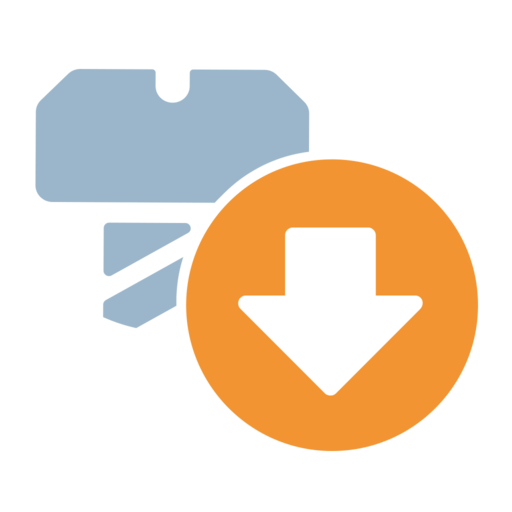Onshape 3D CAD
Jouez sur PC avec BlueStacks - la plate-forme de jeu Android, approuvée par + 500M de joueurs.
Page Modifiée le: 19 décembre 2019
Play Onshape 3D CAD on PC
Onshape is the modern CAD system that frees engineers to focus on doing their best work.
Onshape unites parametric modeling tools and design data management in a secure cloud workspace that is accessible on any device and never loses data. With no files to lose or corrupt, no license keys to manage, and no installed desktop software, Onshape helps engineering teams get out of the IT business so they can get back in the innovation business.
Eliminate design gridlock. Remove the constant waiting, distractions, and hassles that prevent you from doing your best work.
- Anywhere Access: Access your models from any Android device.
- Secure Cloud Workspace: Everyone has the latest version -- no license keys or service packs.
- Design Data Management: Maintain a single source of truth for your data, without PDM systems or sending around files.
- Controlled Access: Share your CAD data with only those you want to see it. Monitor, change, and revoke permissions at any time.
Since Onshape is updated every few weeks with dozens of new features and user-requested enhancements, keep an eye out for update notifications from the Google Play Store.
Jouez à Onshape 3D CAD sur PC. C'est facile de commencer.
-
Téléchargez et installez BlueStacks sur votre PC
-
Connectez-vous à Google pour accéder au Play Store ou faites-le plus tard
-
Recherchez Onshape 3D CAD dans la barre de recherche dans le coin supérieur droit
-
Cliquez pour installer Onshape 3D CAD à partir des résultats de la recherche
-
Connectez-vous à Google (si vous avez ignoré l'étape 2) pour installer Onshape 3D CAD
-
Cliquez sur l'icône Onshape 3D CAD sur l'écran d'accueil pour commencer à jouer