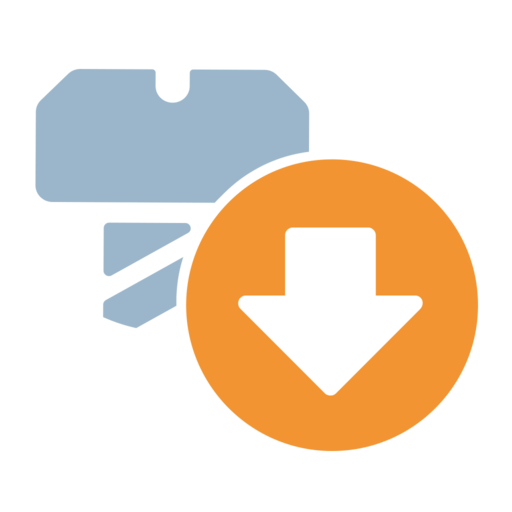このページには広告が含まれます

Onshape 3D CAD
仕事効率化 | Onshape
BlueStacksを使ってPCでプレイ - 5憶以上のユーザーが愛用している高機能Androidゲーミングプラットフォーム
Play Onshape 3D CAD on PC
Connect to your Onshape account (free sign-up required) from your Android phone or tablet! More than just a viewer, Onshape for Android allows you to create, modify, share, and comment on 3D mechanical CAD models from anywhere.
Onshape is the modern CAD system that frees engineers to focus on doing their best work.
Onshape unites parametric modeling tools and design data management in a secure cloud workspace that is accessible on any device and never loses data. With no files to lose or corrupt, no license keys to manage, and no installed desktop software, Onshape helps engineering teams get out of the IT business so they can get back in the innovation business.
Eliminate design gridlock. Remove the constant waiting, distractions, and hassles that prevent you from doing your best work.
- Anywhere Access: Access your models from any Android device.
- Secure Cloud Workspace: Everyone has the latest version -- no license keys or service packs.
- Design Data Management: Maintain a single source of truth for your data, without PDM systems or sending around files.
- Controlled Access: Share your CAD data with only those you want to see it. Monitor, change, and revoke permissions at any time.
Since Onshape is updated every few weeks with dozens of new features and user-requested enhancements, keep an eye out for update notifications from the Google Play Store.
Onshape is the modern CAD system that frees engineers to focus on doing their best work.
Onshape unites parametric modeling tools and design data management in a secure cloud workspace that is accessible on any device and never loses data. With no files to lose or corrupt, no license keys to manage, and no installed desktop software, Onshape helps engineering teams get out of the IT business so they can get back in the innovation business.
Eliminate design gridlock. Remove the constant waiting, distractions, and hassles that prevent you from doing your best work.
- Anywhere Access: Access your models from any Android device.
- Secure Cloud Workspace: Everyone has the latest version -- no license keys or service packs.
- Design Data Management: Maintain a single source of truth for your data, without PDM systems or sending around files.
- Controlled Access: Share your CAD data with only those you want to see it. Monitor, change, and revoke permissions at any time.
Since Onshape is updated every few weeks with dozens of new features and user-requested enhancements, keep an eye out for update notifications from the Google Play Store.
Onshape 3D CADをPCでプレイ
-
BlueStacksをダウンロードしてPCにインストールします。
-
GoogleにサインインしてGoogle Play ストアにアクセスします。(こちらの操作は後で行っても問題ありません)
-
右上の検索バーにOnshape 3D CADを入力して検索します。
-
クリックして検索結果からOnshape 3D CADをインストールします。
-
Googleサインインを完了してOnshape 3D CADをインストールします。※手順2を飛ばしていた場合
-
ホーム画面にてOnshape 3D CADのアイコンをクリックしてアプリを起動します。