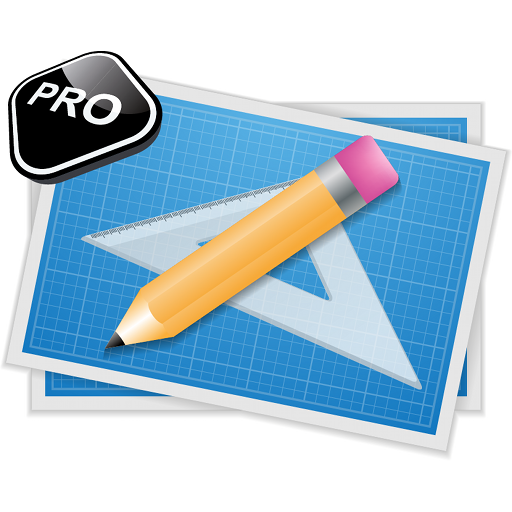Onshape 3D CAD
Chơi trên PC với BlueStacks - Nền tảng chơi game Android, được hơn 500 triệu game thủ tin tưởng.
Trang đã được sửa đổi vào: 12 tháng 3, 2020
Play Onshape 3D CAD on PC
Onshape is the modern CAD system that frees engineers to focus on doing their best work.
Onshape unites parametric modeling tools and design data management in a secure cloud workspace that is accessible on any device and never loses data. With no files to lose or corrupt, no license keys to manage, and no installed desktop software, Onshape helps engineering teams get out of the IT business so they can get back in the innovation business.
Eliminate design gridlock. Remove the constant waiting, distractions, and hassles that prevent you from doing your best work.
- Anywhere Access: Access your models from any Android device.
- Secure Cloud Workspace: Everyone has the latest version -- no license keys or service packs.
- Design Data Management: Maintain a single source of truth for your data, without PDM systems or sending around files.
- Controlled Access: Share your CAD data with only those you want to see it. Monitor, change, and revoke permissions at any time.
Since Onshape is updated every few weeks with dozens of new features and user-requested enhancements, keep an eye out for update notifications from the Google Play Store.
Chơi Onshape 3D CAD trên PC. Rất dễ để bắt đầu
-
Tải và cài đặt BlueStacks trên máy của bạn
-
Hoàn tất đăng nhập vào Google để đến PlayStore, hoặc thực hiện sau
-
Tìm Onshape 3D CAD trên thanh tìm kiếm ở góc phải màn hình
-
Nhấn vào để cài đặt Onshape 3D CAD trong danh sách kết quả tìm kiếm
-
Hoàn tất đăng nhập Google (nếu bạn chưa làm bước 2) để cài đặt Onshape 3D CAD
-
Nhấn vào icon Onshape 3D CAD tại màn hình chính để bắt đầu chơi