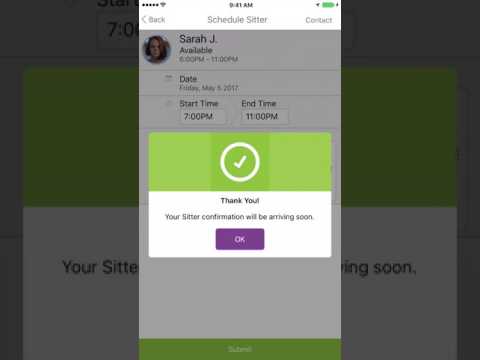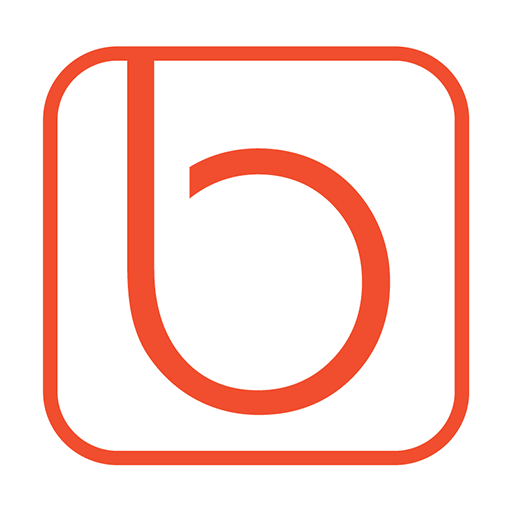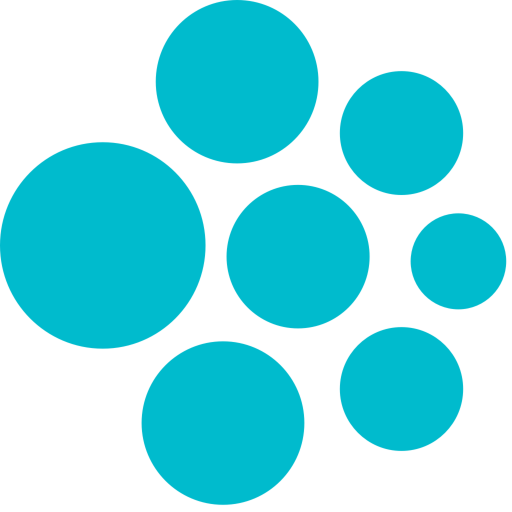My Sitters
Play on PC with BlueStacks – the Android Gaming Platform, trusted by 500M+ gamers.
Page Modified on: January 6, 2020
Play My Sitters on PC
It allows you real time, scheduling access to your family of Sitters and gives you more time to focus on what matters most – your family. Download My Sitters to get started.
Parents can use the app to:
+ Find Sitters – view real-time availability that our local offices have matched with your family based on their experience and your family’s unique needs and personality.
+ Review Nanny & Sitter Profiles – verify certifications and professional experience in their approved profile.
+ Schedule a Sitter – select the day, time and sitter for your family when you need it.
+ Check Assignments – view calendar of pending, confirmed and completed assignments and receive push notifications when College Sitters accept requests.
+ Include Notes – Leave childcare notes and instructions for your babysitter. Ex: Jane has ballet at 5 pm at the Aspen School of Dance.
Babysitters and nannies can use the app to:
+ Enter Availability – update days and hours of availability on the go.
+ Manage Job Assignments – review new job assignments, confirm and update babysitting requests.
+ View Calendar – check weekly work schedule and update hours/days of availability.
+ Enter Timesheets – submit recent time entries and review time for current pay period.
+ Learn Assignment Details – find important assignment details including children’s allergies, family pets, parent instructions and more.
+ Get Directions – request directions to job locations with Google Maps integration.
To learn more and find a College Sitters® location near you, visit collegesitters.com.
Follow us on Facebook @ facebook.com/collegenanniesandtutors and Twitter at @CollegeNannies for updates and announcements. Love the app? Leave a review in the Google Play Store.
Play My Sitters on PC. It’s easy to get started.
-
Download and install BlueStacks on your PC
-
Complete Google sign-in to access the Play Store, or do it later
-
Look for My Sitters in the search bar at the top right corner
-
Click to install My Sitters from the search results
-
Complete Google sign-in (if you skipped step 2) to install My Sitters
-
Click the My Sitters icon on the home screen to start playing