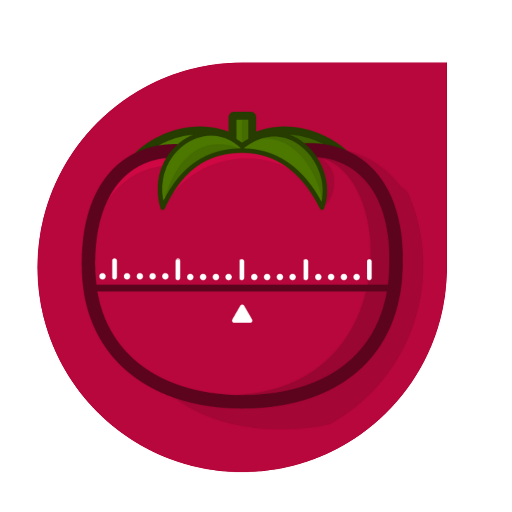Pomodoro Tekniği - Sayaç - Yapılacaklar Listesi
500M + oyuncunun güvendiği Android Oyun Platformu, BlueStacks ile PC'de oynayın.
Sayfa Değiştirilme tarihi: 27 Ocak 2021
Play Pomodoro Technique - Timer - To Do List on PC
How is the Pomodoro technique applied?
When working with this technique, you have to work in 25-minute working times and 5-minute break times.
You should focus on your work during the 25-minute periods. When you take a break, you have to do absolutely nothing related to your work. In this way, you get maximum efficient working and break times.
What is the Pomodoro timer?
This application, which we call the Pomodoro timer provides you with a stopwatch that you can keep working and break times.
Pros of pomodoro timer application
- It allows you to easily keep your Pomodoro times.
- Creates a list where you can sort the things you need to do.
- Provides recommendations to make your work more efficient.
- It increases your motivation by allowing you to set daily goals.
- It tells how the Pomodoro technique works and allows you to apply it correctly.
Which jobs can the Pomodoro technique be used for?
The pomodoro technique is the most effective method to get maximum efficiency in desk jobs. You can use the pomodoro timer while working on your computer or in your lessons. If you need to not be distracted while working, you can easily focus on your work with this application. This method is suitable for all jobs that you do not actively do with a team.
Pomodoro Tekniği - Sayaç - Yapılacaklar Listesi oyununu PC'de oyna. Başlamak çok kolay.
-
BlueStacks'i PC'nize İndirin ve Yükleyin
-
Play Store'a erişmek için Google girişi yapın ya da daha sonraya bırakın.
-
Sağ üst köşeye Pomodoro Tekniği - Sayaç - Yapılacaklar Listesi yazarak arayın.
-
Pomodoro Tekniği - Sayaç - Yapılacaklar Listesi uygulamasını arama sonuçlarından indirmek için tıklayın.
-
(iEğer Adım 2'yi atladıysanız) Pomodoro Tekniği - Sayaç - Yapılacaklar Listesi uygulamasını yüklemek için Google'a giriş yapın.
-
Oynatmaya başlatmak için ekrandaki Pomodoro Tekniği - Sayaç - Yapılacaklar Listesi ikonuna tıklayın.