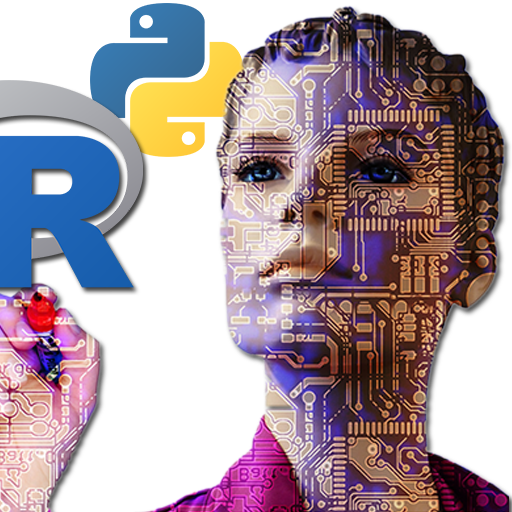University of Mobile
เล่นบน PC ผ่าน BlueStacks - Android Gaming Platform ที่ได้รับความไว้วางใจจากเกมเมอร์ 500 ล้านคนทั่วโลก
Page Modified on: 5 มีนาคม 2563
Play University of Mobile on PC
Features to help you with your student life
+ Classes - Manage your classes, create to-dos & reminders, and stay on top of assignments.
+ Events - Find what events are happening on campus.
+ Tour - Explore and get to know your campus
+ Deals - Access exclusive discounts
+ Campus Services - Learn about what services are offered
+ Groups & Clubs - Find out about clubs on campus and how to get involved
+ Campus Feed - Join the campus discussion.
+ Campus Map - Get directions to classes, events and departments
+ Students List - Communicate with fellow students
เล่น University of Mobile บน PC ได้ง่ายกว่า
-
ดาวน์โหลดและติดตั้ง BlueStacks บน PC ของคุณ
-
ลงชื่อเข้าใช้แอคเคาท์ Google เพื่อเข้าสู่ Play Store หรือทำในภายหลัง
-
ค้นหา University of Mobile ในช่องค้นหาด้านขวาบนของโปรแกรม
-
คลิกเพื่อติดตั้ง University of Mobile จากผลการค้นหา
-
ลงชื่อเข้าใช้บัญชี Google Account (หากยังไม่ได้ทำในขั้นที่ 2) เพื่อติดตั้ง University of Mobile
-
คลิกที่ไอคอน University of Mobile ในหน้าจอเพื่อเริ่มเล่น