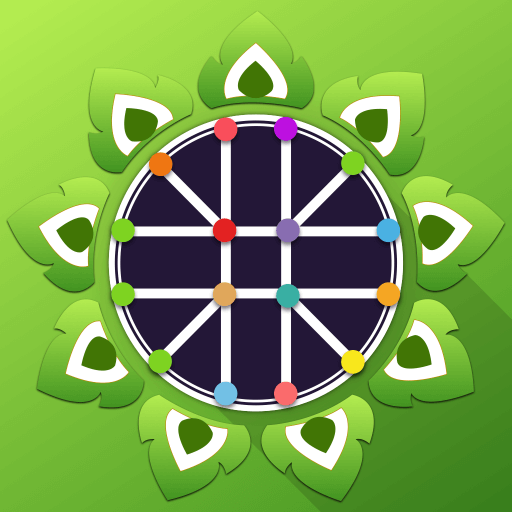a ดวง® ชุมชนดูดวงที่ใหญ่ที่สุด
เล่นบน PC ผ่าน BlueStacks - Android Gaming Platform ที่ได้รับความไว้วางใจจากเกมเมอร์ 500 ล้านคนทั่วโลก
Page Modified on: 25 ธันวาคม 2562
Play A Duang on PC
Currently, our platform gathered experts with diversified astrology background and over 2 Million user based nation wide.
Service Solutions;
- Question & Answer
Ask what you need to know, could be either text, voice messaging or video
- Live Broadcasting
Chat with your favourite fortuneteller during live session
- 1:1 consulting
An exclusive service that allow you to meet fortuneteller privately and discuss in detail about horoscopic matter.
- Astrologic articles
- Self-Service fortunetelling
Do it yourself by simply using our tool like card of the day, fortune stick, fortunetelling by phone number, … etc.
Download Aduang application now to receive special discount and much more.
Follow our news and update at
Website: https://aduang.co
เล่น a ดวง® ชุมชนดูดวงที่ใหญ่ที่สุด บน PC ได้ง่ายกว่า
-
ดาวน์โหลดและติดตั้ง BlueStacks บน PC ของคุณ
-
ลงชื่อเข้าใช้แอคเคาท์ Google เพื่อเข้าสู่ Play Store หรือทำในภายหลัง
-
ค้นหา a ดวง® ชุมชนดูดวงที่ใหญ่ที่สุด ในช่องค้นหาด้านขวาบนของโปรแกรม
-
คลิกเพื่อติดตั้ง a ดวง® ชุมชนดูดวงที่ใหญ่ที่สุด จากผลการค้นหา
-
ลงชื่อเข้าใช้บัญชี Google Account (หากยังไม่ได้ทำในขั้นที่ 2) เพื่อติดตั้ง a ดวง® ชุมชนดูดวงที่ใหญ่ที่สุด
-
คลิกที่ไอคอน a ดวง® ชุมชนดูดวงที่ใหญ่ที่สุด ในหน้าจอเพื่อเริ่มเล่น