
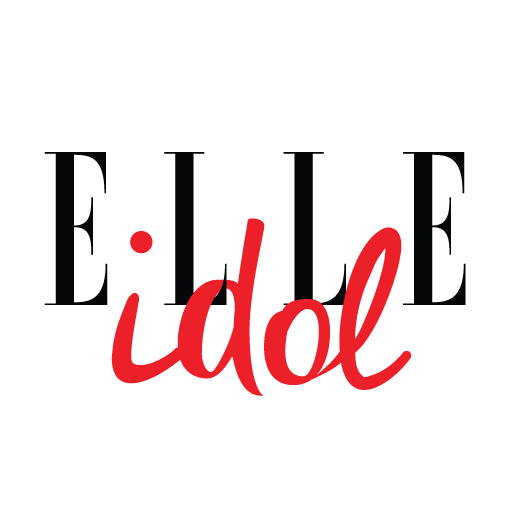
ELLE IDOL Thailand
Play on PC with BlueStacks – the Android Gaming Platform, trusted by 500M+ gamers.
Page Modified on: March 30, 2020
Play ELLE IDOL Thailand on PC
‘Fandom’ culture has become a scream-provoking phenomenon all over Asia. Elle Thailand aims to deliver the fan experience to app users allowing them to deepen their connection to their favorite idols through the launch of the new online multimedia application. Fans simply download the Elle Idol app then select their favorite idol.
The Elle Idol app was first released in China in 2018, promoting numerous male and female idols. Its monumental popularity among fans prompted Elle Thailand to bring the successful platform to Thai fans. In collaboration with Ookbee, experts in e-books and digital publications, Elle Thailand has developed its Elle Idol app to integrate smoothly with Thailand’s digital platforms, presenting quality multimedia on all operating systems.
Fans can download the Elle Idol application from now on and enjoy multimedia of their beloved idols for 149 baht.
Play ELLE IDOL Thailand on PC. It’s easy to get started.
-
Download and install BlueStacks on your PC
-
Complete Google sign-in to access the Play Store, or do it later
-
Look for ELLE IDOL Thailand in the search bar at the top right corner
-
Click to install ELLE IDOL Thailand from the search results
-
Complete Google sign-in (if you skipped step 2) to install ELLE IDOL Thailand
-
Click the ELLE IDOL Thailand icon on the home screen to start playing
