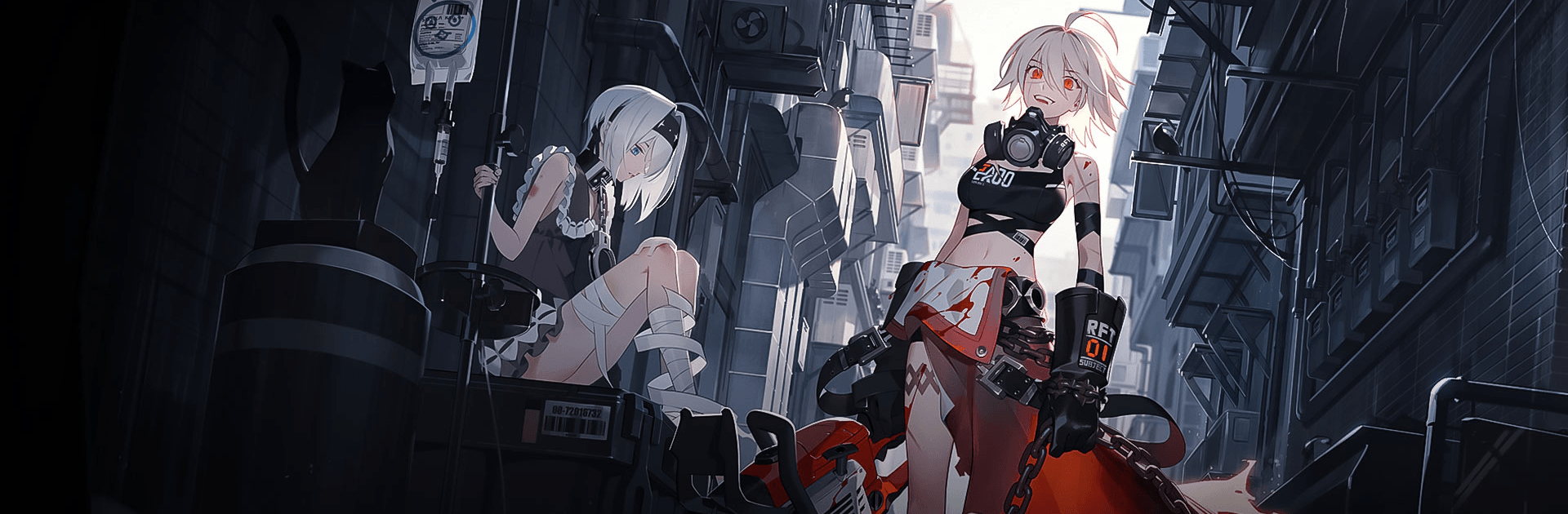

MINImax Tinyverse
Jouez sur PC avec BlueStacks - la plate-forme de jeu Android, approuvée par + 500M de joueurs.
Page Modifiée le: 12 février 2020
Play Eternal Return: Black Survival on PC or Mac
Eternal Return: Black Survival is an Action game developed by Nimble Neuron. BlueStacks app player is the best platform to play this Android game on your PC or Mac for an immersive gaming experience.
Take part in epic battles in this unique mix of MOBA, Battle Royale, and Survival-Adventure where strategy and style blend together. Pick from an ever-growing cast of super-cool characters as you fight to survive on Lumia Island. Battle solo or play with your friends and show the world that you’ve got what it takes to stand above the rest.
Eternal Return is the action-packed MOBA title where players must destroy their opposition for a chance at winning renown, glory, and incredible rewards. Craft powerful weapons and items that will give you a fighting chance for victory in the arena.
Search for materials to craft equipment and food. Hunt wild animals and set traps to hit your enemies when they least expect it. Come up with your own strategies for victory; shoot from range or smash them in the face — whatever it takes to win.
Experience fast-paced epic PvP combat when you play Eternal Return: Black Survival on PC with BlueStacks.
Jouez à MINImax Tinyverse sur PC. C'est facile de commencer.
-
Téléchargez et installez BlueStacks sur votre PC
-
Connectez-vous à Google pour accéder au Play Store ou faites-le plus tard
-
Recherchez MINImax Tinyverse dans la barre de recherche dans le coin supérieur droit
-
Cliquez pour installer MINImax Tinyverse à partir des résultats de la recherche
-
Connectez-vous à Google (si vous avez ignoré l'étape 2) pour installer MINImax Tinyverse
-
Cliquez sur l'icône MINImax Tinyverse sur l'écran d'accueil pour commencer à jouer




