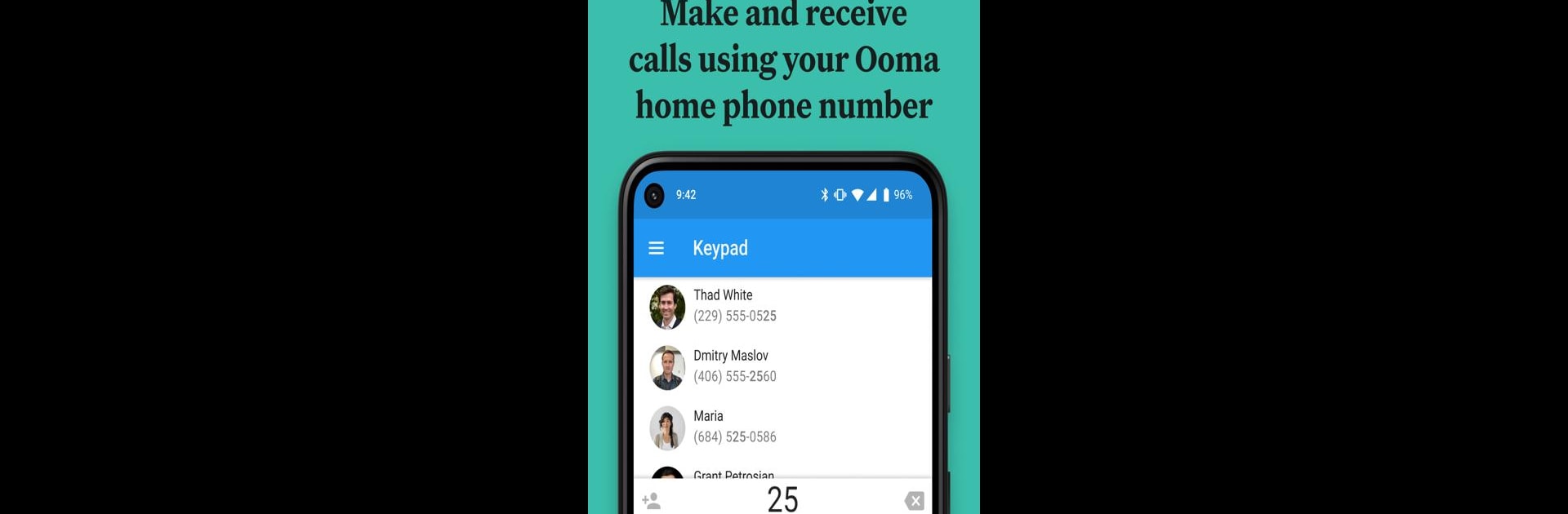

Ooma Home Phone
Spiele auf dem PC mit BlueStacks - der Android-Gaming-Plattform, der über 500 Millionen Spieler vertrauen.
Seite geändert am: Apr 10, 2025
Run Ooma Home Phone on PC or Mac
Multitask effortlessly on your PC or Mac as you try out Ooma Home Phone, a Communication app by Ooma on BlueStacks.
About the App
With Ooma Home Phone, staying connected with friends, family, or anyone else is a breeze, whether you’re on the couch or out and about. This Communication app from Ooma turns your mobile device into a versatile home phone companion—you can make and take calls using your Ooma number even if you’re nowhere near your regular handset. Expect an easy, familiar calling experience, plus a bunch of extras you’ll actually use.
App Features
-
Make and Receive Calls Anywhere
Use your primary Ooma phone number to place and receive calls straight from your smartphone. So if you’re traveling or working late at the office, you won’t miss a beat. -
Unlimited Domestic Calling
Forget about watching your minutes—calls within the US don’t use your phone plan’s minutes, since everything runs over the internet (think Wi-Fi, 3G, or 4G). It’s Voice Over IP, so a solid internet connection means clear calls. -
Affordable International Calling
Need to reach people overseas? Manage your international call credits or upgrade to the Ooma World plan right from your account, and enjoy low rates or unlimited calling to over 60 countries. -
Quick Dialing from Contacts & Favorites
No more fumbling for numbers. Dial people straight from your mobile contacts, or set up a list of favorites for super quick access whenever you need to chat. -
Simple Voicemail Management
Get a heads-up whenever a new voicemail lands. Listen, organize, delete, or file messages into folders, all without leaving the app. -
Call History & Privacy Controls
Want to check who called when, or tweak some privacy settings? The app brings your call history and setting options together in one spot for easy management. -
Android Compatibility
Works smoothly on devices running Android 5.0 and up. And if you’re someone who likes using apps on the big screen, you can even use Ooma Home Phone with BlueStacks. -
Carrier Notices
Heads up—some mobile networks may have rules or fees for internet calling, so check with your provider if you’re unsure about VoIP on 3G/4G/LTE.
Big screen. Bigger performance. Use BlueStacks on your PC or Mac to run your favorite apps.
Spiele Ooma Home Phone auf dem PC. Der Einstieg ist einfach.
-
Lade BlueStacks herunter und installiere es auf deinem PC
-
Schließe die Google-Anmeldung ab, um auf den Play Store zuzugreifen, oder mache es später
-
Suche in der Suchleiste oben rechts nach Ooma Home Phone
-
Klicke hier, um Ooma Home Phone aus den Suchergebnissen zu installieren
-
Schließe die Google-Anmeldung ab (wenn du Schritt 2 übersprungen hast), um Ooma Home Phone zu installieren.
-
Klicke auf dem Startbildschirm auf das Ooma Home Phone Symbol, um mit dem Spielen zu beginnen



