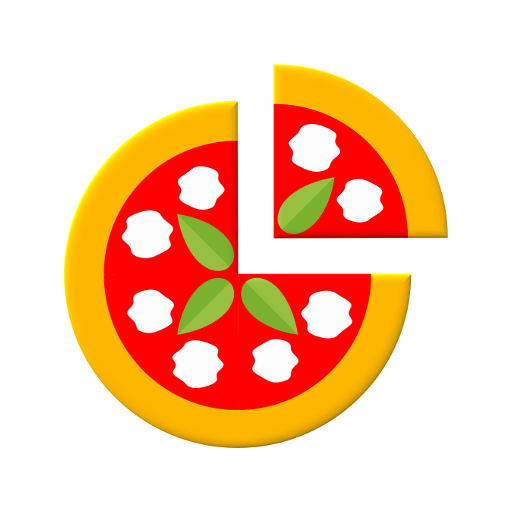このページには広告が含まれます

Ooni Pizza Ovens
フード&ドリンク | Ooni Pizza Ovens
BlueStacksを使ってPCでプレイ - 5憶以上のユーザーが愛用している高機能Androidゲーミングプラットフォーム
Play Ooni Pizza Ovens on PC
Ooni Pizza Ovens allow you to make restaurant-quality pizzas at home, and the Ooni app is the ultimate pizza-making companion!
Use the handy pizza dough calculator to make fail-proof pizza dough, every time. We’ve taken every variable into consideration: temperature, hydration, dough ball size, type of yeast, proofing time… And we’ve tested it successfully on hundreds of pizzas!
The recipes section features new recipes every week, so you’ll never run out of new pizzas ideas and other awesome flame-cooked dishes to try!
Need to improve your pizza technique? Our Videos section has you covered: from how to use your specific Ooni pizza oven, to the best methods for kneading and launching dough, to troubleshooting.
Got questions or feedback? Contact digital@ooni.com.
Use the handy pizza dough calculator to make fail-proof pizza dough, every time. We’ve taken every variable into consideration: temperature, hydration, dough ball size, type of yeast, proofing time… And we’ve tested it successfully on hundreds of pizzas!
The recipes section features new recipes every week, so you’ll never run out of new pizzas ideas and other awesome flame-cooked dishes to try!
Need to improve your pizza technique? Our Videos section has you covered: from how to use your specific Ooni pizza oven, to the best methods for kneading and launching dough, to troubleshooting.
Got questions or feedback? Contact digital@ooni.com.
Ooni Pizza OvensをPCでプレイ
-
BlueStacksをダウンロードしてPCにインストールします。
-
GoogleにサインインしてGoogle Play ストアにアクセスします。(こちらの操作は後で行っても問題ありません)
-
右上の検索バーにOoni Pizza Ovensを入力して検索します。
-
クリックして検索結果からOoni Pizza Ovensをインストールします。
-
Googleサインインを完了してOoni Pizza Ovensをインストールします。※手順2を飛ばしていた場合
-
ホーム画面にてOoni Pizza Ovensのアイコンをクリックしてアプリを起動します。