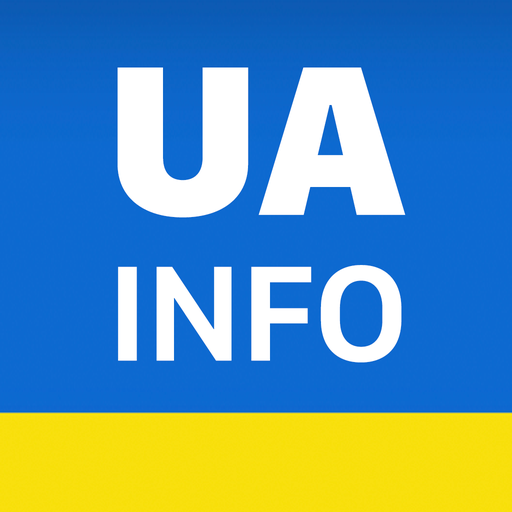Under Attack
Spiele auf dem PC mit BlueStacks - der Android-Gaming-Plattform, der über 500 Millionen Spieler vertrauen.
Seite geändert am: 24.10.2022
Play Under Attack on PC
You have to destroy the equipment with the help of different weapons. In the beginning, the combat armored vehicles. It is effective to use gopniks against them.
Further, tanks join the offensive. To neutralize them and steal them with the help of tractors from the tractor troops.
In the third wave, anti-aircraft missile systems are connected to the battle. You can destroy them with the help of drones.
Then helicopters begin to attack. You can effectively use jars of cucumbers against them.
The speed and number of opponents increase with each new wave, but the player gradually opens up new opportunities for their destruction. The player needs to choose a target and attack with the most effective weapon against that target.
Spiele Under Attack auf dem PC. Der Einstieg ist einfach.
-
Lade BlueStacks herunter und installiere es auf deinem PC
-
Schließe die Google-Anmeldung ab, um auf den Play Store zuzugreifen, oder mache es später
-
Suche in der Suchleiste oben rechts nach Under Attack
-
Klicke hier, um Under Attack aus den Suchergebnissen zu installieren
-
Schließe die Google-Anmeldung ab (wenn du Schritt 2 übersprungen hast), um Under Attack zu installieren.
-
Klicke auf dem Startbildschirm auf das Under Attack Symbol, um mit dem Spielen zu beginnen