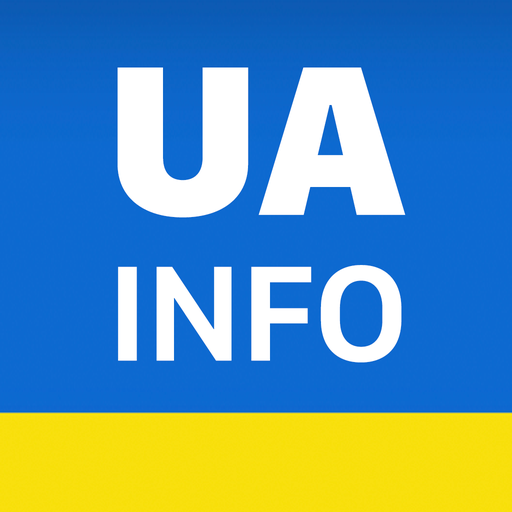Pop Lock Master: Open the Lock
Gioca su PC con BlueStacks: la piattaforma di gioco Android, considerata affidabile da oltre 500 milioni di giocatori.
Pagina modificata il: 1 apr 2022
Play Pop Lock Master: Open the Lock on PC
Easy to play - Tap to complete a series of pick locking at the right time. Receive achievements and lots of fun!
Pop Lock Master is a game in the new Open the Lock genre! The rules are very simple: tap the phone screen in time when the lockpick comes close to the point to open the lock. Everyone can play.
But with each new level, the speed of the master key and the number of clicks increase. The farther, the faster you need to press and react in time.
The game develops attentiveness and reaction speed. Solve simple puzzles and unlock new levels. Try to reach level 100! So far, the record of our players is level 85.
The game has achievements that give experience for your game account and raise its level. Open them all to get 2000 experience points. Some achievements are easy to get, and others are harder.
List of achievements:
● Complete level 10
● Complete level 25
● Complete level 50
● Complete level 75
● Complete level 100
● Play 1000 times
● Play 10000 times
● Play 100,000 times
After you unlock these achievements, you will receive a special reward - a special achievement with the maximum amount of experience!
Play Pop Lock Master when you have a free minute, when you need to pass your free time, or when you want to beat your record. Enjoy your game!
Gioca Pop Lock Master: Open the Lock su PC. È facile iniziare.
-
Scarica e installa BlueStacks sul tuo PC
-
Completa l'accesso a Google per accedere al Play Store o eseguilo in un secondo momento
-
Cerca Pop Lock Master: Open the Lock nella barra di ricerca nell'angolo in alto a destra
-
Fai clic per installare Pop Lock Master: Open the Lock dai risultati della ricerca
-
Completa l'accesso a Google (se hai saltato il passaggio 2) per installare Pop Lock Master: Open the Lock
-
Fai clic sull'icona Pop Lock Master: Open the Lock nella schermata principale per iniziare a giocare