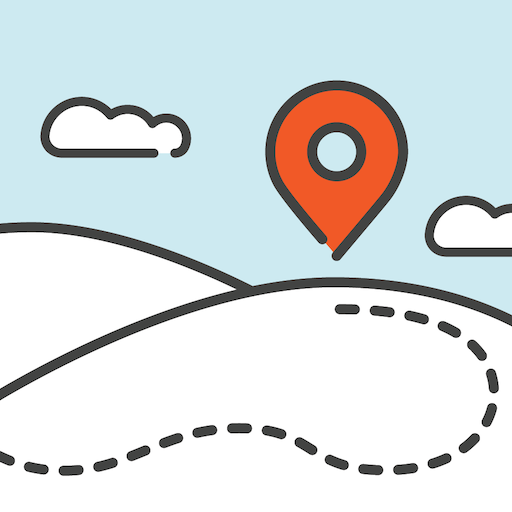このページには広告が含まれます

Opencaching Kubut Maps
旅行&地域 | Spline Software
BlueStacksを使ってPCでプレイ - 5憶以上のユーザーが愛用している高機能Androidゲーミングプラットフォーム
Play Opencaching Kubut Maps on PC
Explore new places and search for the treasures using current cache base from www.opencaching.us
Opencaching Kubut Maps will guide you while searching the caches. It provides all of the most useful features like:
- displaying caches on the map (with the basic information)
- hiding the caches you’ve already found
- providing description, logs and pictures of the caches
Use power save mode and use OKM even longer (lowered usage of energy and transfer).
Go straight to the cache using built-in navigation system.
Just have fun and we'll do the rest!
Opencaching Kubut Maps will guide you while searching the caches. It provides all of the most useful features like:
- displaying caches on the map (with the basic information)
- hiding the caches you’ve already found
- providing description, logs and pictures of the caches
Use power save mode and use OKM even longer (lowered usage of energy and transfer).
Go straight to the cache using built-in navigation system.
Just have fun and we'll do the rest!
Opencaching Kubut MapsをPCでプレイ
-
BlueStacksをダウンロードしてPCにインストールします。
-
GoogleにサインインしてGoogle Play ストアにアクセスします。(こちらの操作は後で行っても問題ありません)
-
右上の検索バーにOpencaching Kubut Mapsを入力して検索します。
-
クリックして検索結果からOpencaching Kubut Mapsをインストールします。
-
Googleサインインを完了してOpencaching Kubut Mapsをインストールします。※手順2を飛ばしていた場合
-
ホーム画面にてOpencaching Kubut Mapsのアイコンをクリックしてアプリを起動します。