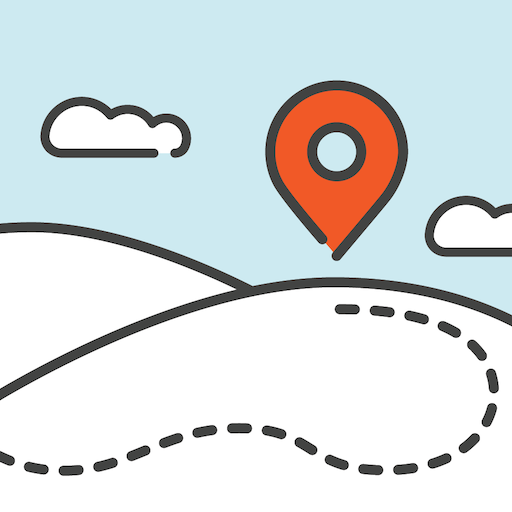Opencaching Kubut Maps
Jogue no PC com BlueStacks - A Plataforma de Jogos Android, confiada por mais de 500 milhões de jogadores.
Página modificada em: 4 de junho de 2016
Play Opencaching Kubut Maps on PC
Opencaching Kubut Maps will guide you while searching the caches. It provides all of the most useful features like:
- displaying caches on the map (with the basic information)
- hiding the caches you’ve already found
- providing description, logs and pictures of the caches
Use power save mode and use OKM even longer (lowered usage of energy and transfer).
Go straight to the cache using built-in navigation system.
Just have fun and we'll do the rest!
Jogue Opencaching Kubut Maps no PC. É fácil começar.
-
Baixe e instale o BlueStacks no seu PC
-
Conclua o login do Google para acessar a Play Store ou faça isso mais tarde
-
Procure por Opencaching Kubut Maps na barra de pesquisa no canto superior direito
-
Clique para instalar Opencaching Kubut Maps a partir dos resultados da pesquisa
-
Conclua o login do Google (caso você pulou a etapa 2) para instalar o Opencaching Kubut Maps
-
Clique no ícone do Opencaching Kubut Maps na tela inicial para começar a jogar