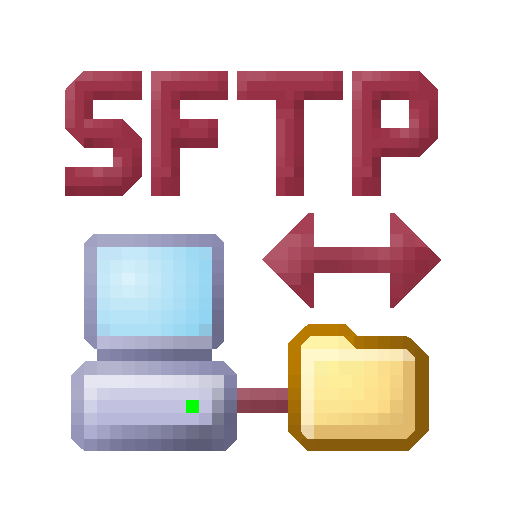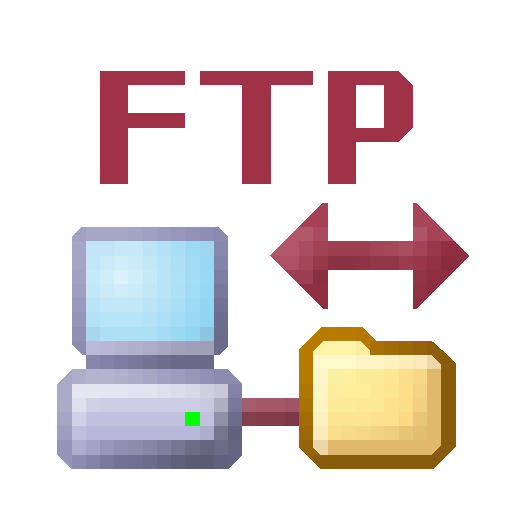Far On Droid File Manager
Play on PC with BlueStacks – the Android Gaming Platform, trusted by 500M+ gamers.
Page Modified on: August 15, 2017
Play Far On Droid File Manager on PC
Has built-in file viewer and editor and view files of any size.
Main features:
two panel interface;
basic file operation like editing, copying and renaming;
searching files and directories;
viewing files and directories;
viewing large file;
searching inside files;
extracting/viewing existed archives or creating new;
integration with cloud storages;
and many other actions.
Far On Droid file manager is inspired by these old school file managers like FAR Manager or Midnight Commander.
Play Far On Droid File Manager on PC. It’s easy to get started.
-
Download and install BlueStacks on your PC
-
Complete Google sign-in to access the Play Store, or do it later
-
Look for Far On Droid File Manager in the search bar at the top right corner
-
Click to install Far On Droid File Manager from the search results
-
Complete Google sign-in (if you skipped step 2) to install Far On Droid File Manager
-
Click the Far On Droid File Manager icon on the home screen to start playing