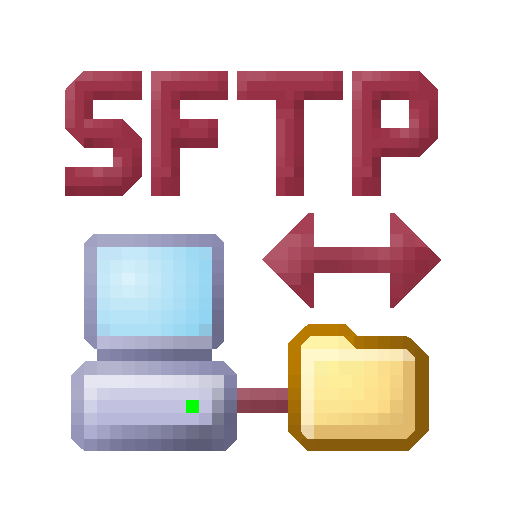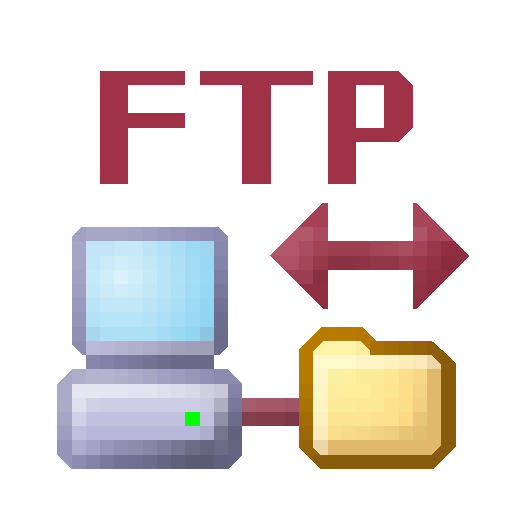このページには広告が含まれます

Far On Droid File Manager
ツール | Vlad Namashko
BlueStacksを使ってPCでプレイ - 5憶以上のユーザーが愛用している高機能Androidゲーミングプラットフォーム
Play Far On Droid File Manager on PC
Far On Droid is free file manager providing intuitive file management using two panel interface.
Has built-in file viewer and editor and view files of any size.
Main features:
two panel interface;
basic file operation like editing, copying and renaming;
searching files and directories;
viewing files and directories;
viewing large file;
searching inside files;
extracting/viewing existed archives or creating new;
integration with cloud storages;
and many other actions.
Far On Droid file manager is inspired by these old school file managers like FAR Manager or Midnight Commander.
Has built-in file viewer and editor and view files of any size.
Main features:
two panel interface;
basic file operation like editing, copying and renaming;
searching files and directories;
viewing files and directories;
viewing large file;
searching inside files;
extracting/viewing existed archives or creating new;
integration with cloud storages;
and many other actions.
Far On Droid file manager is inspired by these old school file managers like FAR Manager or Midnight Commander.
Far On Droid File ManagerをPCでプレイ
-
BlueStacksをダウンロードしてPCにインストールします。
-
GoogleにサインインしてGoogle Play ストアにアクセスします。(こちらの操作は後で行っても問題ありません)
-
右上の検索バーにFar On Droid File Managerを入力して検索します。
-
クリックして検索結果からFar On Droid File Managerをインストールします。
-
Googleサインインを完了してFar On Droid File Managerをインストールします。※手順2を飛ばしていた場合
-
ホーム画面にてFar On Droid File Managerのアイコンをクリックしてアプリを起動します。