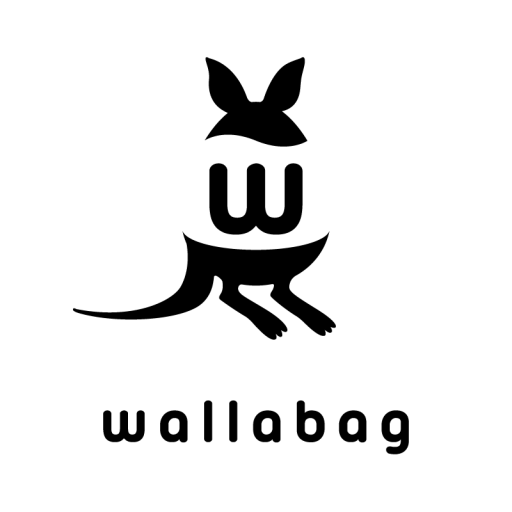Openland
Spiele auf dem PC mit BlueStacks - der Android-Gaming-Plattform, der über 500 Millionen Spieler vertrauen.
Seite geändert am: 23. September 2020
Play Openland on PC
• Discover and join communities for your values and interests
• Get help for any challenge you face
• Meet inspiring people
• Share your stories and learn from others
• Start and grow your own community
—
Openland app is designed to make you will feel right at home.
EXPRESS YOURSELF
Emojis, reactions, stickers
Formatting, editing, drafts
Mentions, replies, forwards
Threaded comments
Link and file previews
VOICE OR TEXT, YOUR CHOICE
Direct and conference calls
Crystal-clear sound
STRESS-FREE
Choose what type of messages to be notified about
Mute individual chats
PERSONAL
Dark, light, and system mode
Color themes
CLOUD-BASED
Apps for all mobile and desktop platforms
Synced across all devices
—
Have questions or ideas how to make Openland even better?
Email hello@openland.com or learn more at openland.com/about
Spiele Openland auf dem PC. Der Einstieg ist einfach.
-
Lade BlueStacks herunter und installiere es auf deinem PC
-
Schließe die Google-Anmeldung ab, um auf den Play Store zuzugreifen, oder mache es später
-
Suche in der Suchleiste oben rechts nach Openland
-
Klicke hier, um Openland aus den Suchergebnissen zu installieren
-
Schließe die Google-Anmeldung ab (wenn du Schritt 2 übersprungen hast), um Openland zu installieren.
-
Klicke auf dem Startbildschirm auf das Openland Symbol, um mit dem Spielen zu beginnen