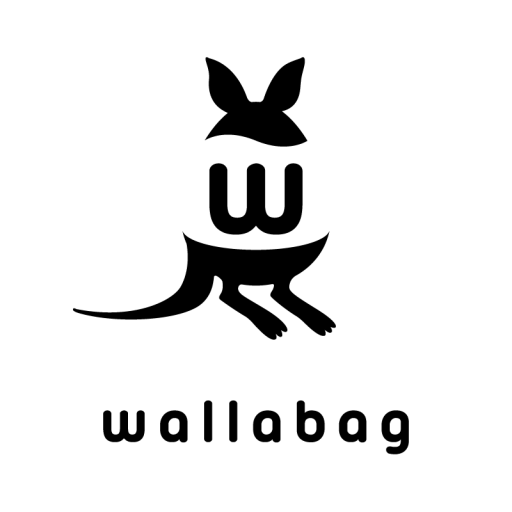Openland
Mainkan di PC dengan BlueStacks – platform Game-Game Android, dipercaya oleh lebih dari 500 juta gamer.
Halaman Dimodifikasi Aktif: 23 September 2020
Play Openland on PC
• Discover and join communities for your values and interests
• Get help for any challenge you face
• Meet inspiring people
• Share your stories and learn from others
• Start and grow your own community
—
Openland app is designed to make you will feel right at home.
EXPRESS YOURSELF
Emojis, reactions, stickers
Formatting, editing, drafts
Mentions, replies, forwards
Threaded comments
Link and file previews
VOICE OR TEXT, YOUR CHOICE
Direct and conference calls
Crystal-clear sound
STRESS-FREE
Choose what type of messages to be notified about
Mute individual chats
PERSONAL
Dark, light, and system mode
Color themes
CLOUD-BASED
Apps for all mobile and desktop platforms
Synced across all devices
—
Have questions or ideas how to make Openland even better?
Email hello@openland.com or learn more at openland.com/about
Mainkan Openland di PC Mudah saja memulainya.
-
Unduh dan pasang BlueStacks di PC kamu
-
Selesaikan proses masuk Google untuk mengakses Playstore atau lakukan nanti
-
Cari Openland di bilah pencarian di pojok kanan atas
-
Klik untuk menginstal Openland dari hasil pencarian
-
Selesaikan proses masuk Google (jika kamu melewati langkah 2) untuk menginstal Openland
-
Klik ikon Openland di layar home untuk membuka gamenya