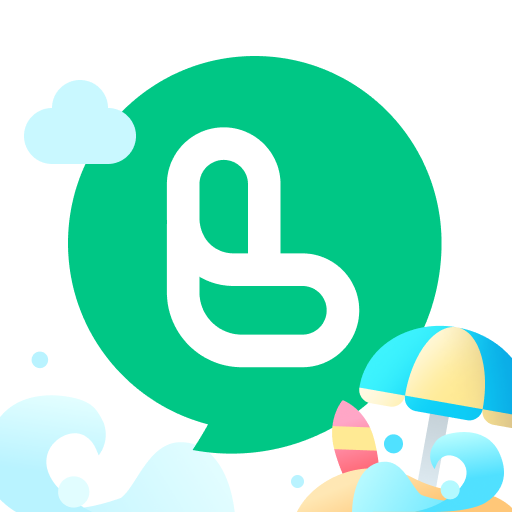Open Language
Gioca su PC con BlueStacks: la piattaforma di gioco Android, considerata affidabile da oltre 500 milioni di giocatori.
Pagina modificata il: 14 maggio 2020
Play Open Language on PC
1500+ practical lessons taught by native English speakers for unlimited listening
The English learning system of this APP is designed specifically for Asians by teaching and research experts from Columbia University and experienced native English teachers from North America. Within this App, you can listen to spoken English lessons that cover a large variety of topics such as daily life, workplace, and going aboard. We always insist: when learning English, we should be able to understand and speak.
[Capability Assessment]: Free English proficiency test, designed according to the Common European Framework of Reference for Languages (CEFR), helps you find the best study plan for you.
[Practical Lessons]: You can unlock more than 1500 high-quality spoken English lessons that cover more than 100 topics such as workplace and daily life. Each lesson consists of dialogues, vocabulary, example sentences, grammar, oral practice, and other learning sections.
[North American Hosts]: The lessons are recorded by North American hosts who are native English speakers. They can answer your questions and teach you authentic English expressions online.
[Spoken English Scores]: This APP will score your spoken English and accurately point out your pronunciation problems. In this way, you won't speak English in a Chinese accent anymore!
[Language Skills Improvement]: We offer irregularly scheduled language skills breakthrough lessons, reading clubs, and writing classes. Many other benefits are waiting for you to discover.
OpenLanguage will accompany you in every step you take in the path to growth.
Follow our official Weibo: @开言英语
Subscribe to our Wechat Official Account: 开言英语 OpenLanguage
Gioca Open Language su PC. È facile iniziare.
-
Scarica e installa BlueStacks sul tuo PC
-
Completa l'accesso a Google per accedere al Play Store o eseguilo in un secondo momento
-
Cerca Open Language nella barra di ricerca nell'angolo in alto a destra
-
Fai clic per installare Open Language dai risultati della ricerca
-
Completa l'accesso a Google (se hai saltato il passaggio 2) per installare Open Language
-
Fai clic sull'icona Open Language nella schermata principale per iniziare a giocare