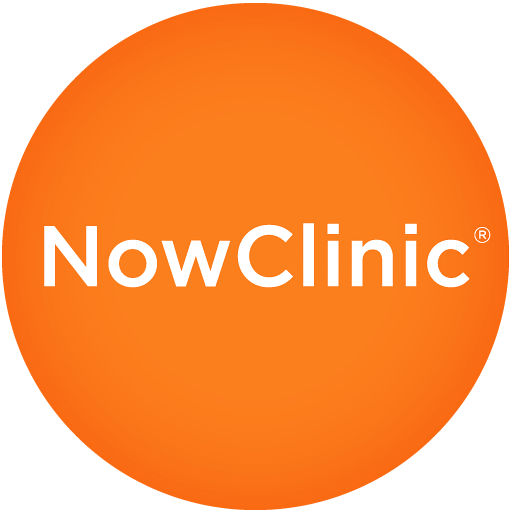OpenMed: Doctors Near Me & Online Appointment
Play on PC with BlueStacks – the Android Gaming Platform, trusted by 500M+ gamers.
Page Modified on: January 10, 2020
Play OpenMed: Doctors Near Me & Online Appointment on PC
OpenMed is the only health app that helps you make appointment requests for over 5 million united healthcare providers in the United States. Use OpenMed to explore new primary care physician near your or existing doctors by ratings, reviews, location, and payment method.
Save precious minutes of your day to find doctors office by having OpenMed do all of your scheduling work for you. No need to sit on the phone to get the appointment time with health care you need access to again!
Find your family doctor and clinic near me and schedule the appointment online so it fits your schedule and territory.
Manage your own and your family's healthcare providers, appointments, health insurance and schedule.
Use OpenMed's unique Appointment Blast feature that allows you to pick up to 10 health care
Providers to have them compete for your schedule.
Select 'Find Provider' to favorite health care providers you often visit to make the doctor appointment request in a few touches.
From primary care doctors to medical clinic near you, we’re available to make sure your family gets the health care provider you need..
Play OpenMed: Doctors Near Me & Online Appointment on PC. It’s easy to get started.
-
Download and install BlueStacks on your PC
-
Complete Google sign-in to access the Play Store, or do it later
-
Look for OpenMed: Doctors Near Me & Online Appointment in the search bar at the top right corner
-
Click to install OpenMed: Doctors Near Me & Online Appointment from the search results
-
Complete Google sign-in (if you skipped step 2) to install OpenMed: Doctors Near Me & Online Appointment
-
Click the OpenMed: Doctors Near Me & Online Appointment icon on the home screen to start playing