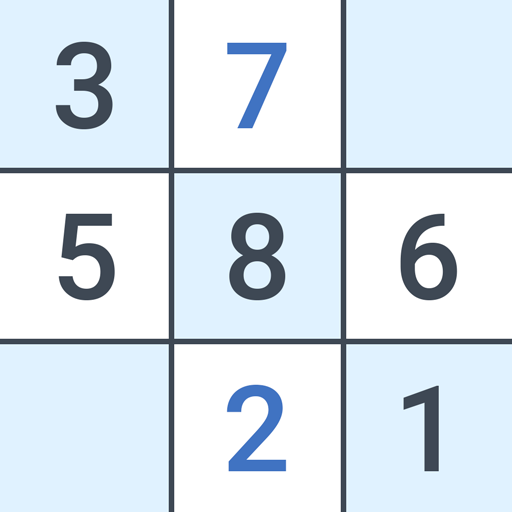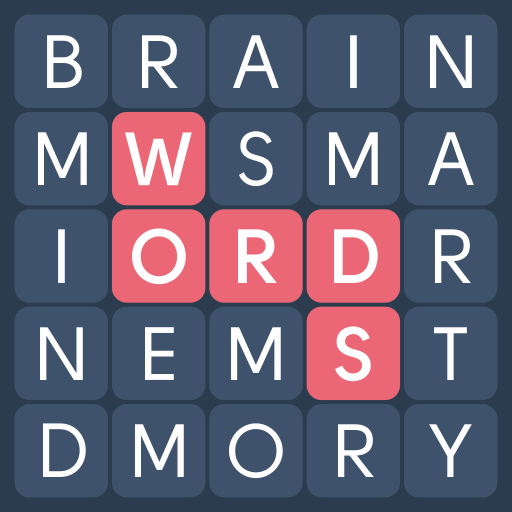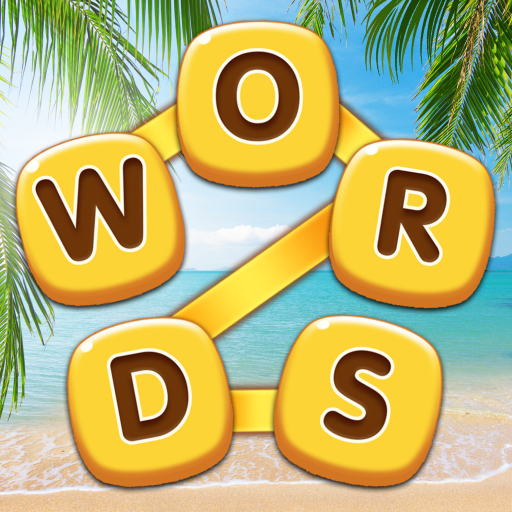Sky Words: Word Game
العب على الكمبيوتر الشخصي مع BlueStacks - نظام أندرويد للألعاب ، موثوق به من قبل أكثر من 500 مليون لاعب.
تم تعديل الصفحة في: 16/11/2024
Play Sky Words: Word Game on PC
Say hello to Sky Words: Word Game, the ultimate litmus test for your lexical prowess. We've meticulously crafted over 5,000 perplexing levels to ensnare your linguistic abilities. As you ascend through the levels, the word journey intensifies, guaranteeing persistent entertainment. These complimentary word games serve as a splendid workout for your cognitive faculties, allowing you to effortlessly unravel word puzzles and expand your vocabulary along the way. Immerse yourself in the euphoria of language and amplify your solving skills.
Sky Words: Word Game redefines the very essence of word solving, injecting more amusement than ever before. Challenge your linguistic acumen as you decode each intricate puzzle. Embark on riveting word escapades, each boasting hundreds of levels that shower you with additional coins.
Exclusively designed for enthusiasts, our collection of crossword puzzles promises boundless entertainment. Once you delve into our lexical labyrinth, the allure of our complimentary word game becomes irresistible.
Sky Words caters to the cravings of crossword enthusiasts and anagram lovers alike. It seamlessly amalgamates the finest aspects of each genre. And let's not forget the awe-inspiring locations that beckon, encouraging you to unwind while conquering the challenges of word game.
Immerse yourself in the enchanting realm of word puzzle games, teeming with an abundance of levels and word puzzles. Each crossword laden level ensures a mountain of amusement awaits you!
Indulge in the joy of engaging with crossword puzzles offline for free, ensuring that the experience can be savored while on the move. Our multilingual word game caters to diverse language preferences, including English, Russian. Later we will add new languages such as Spanish, Portuguese, Deutch, French, and Italian.
العب Sky Words: Word Game على جهاز الكمبيوتر. من السهل البدء.
-
قم بتنزيل BlueStacks وتثبيته على جهاز الكمبيوتر الخاص بك
-
أكمل تسجيل الدخول إلى Google للوصول إلى متجر Play ، أو قم بذلك لاحقًا
-
ابحث عن Sky Words: Word Game في شريط البحث أعلى الزاوية اليمنى
-
انقر لتثبيت Sky Words: Word Game من نتائج البحث
-
أكمل تسجيل الدخول إلى Google (إذا تخطيت الخطوة 2) لتثبيت Sky Words: Word Game
-
انقر على أيقونة Sky Words: Word Game على الشاشة الرئيسية لبدء اللعب