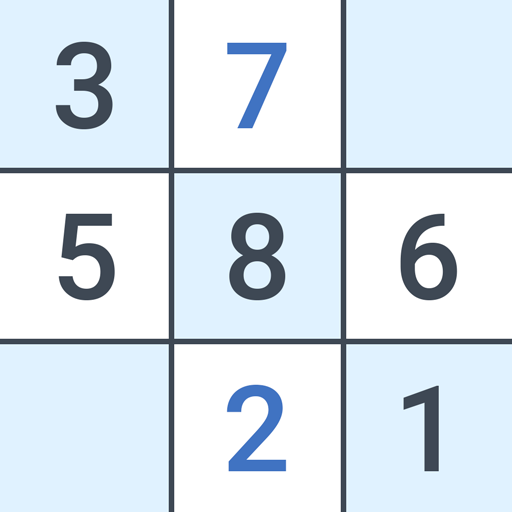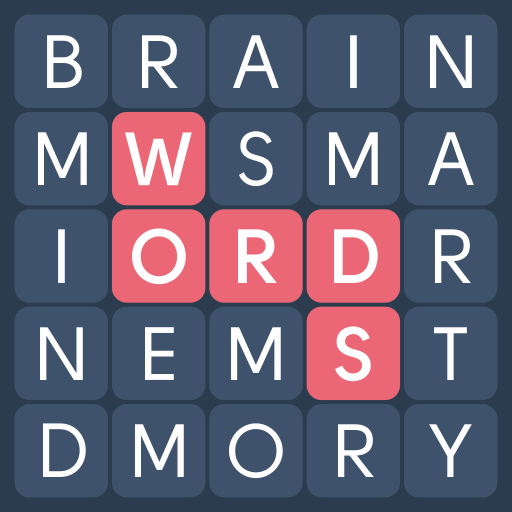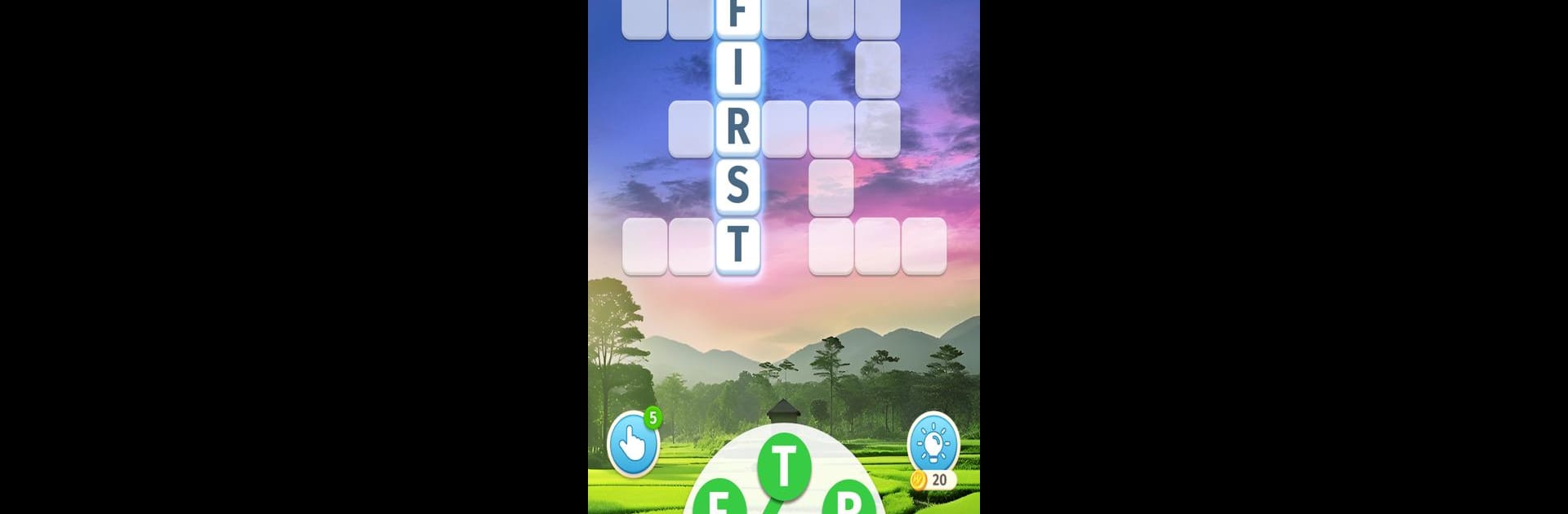

Sky Words: Word Game
เล่นบน PC ผ่าน BlueStacks - Android Gaming Platform ที่ได้รับความไว้วางใจจากเกมเมอร์ 500 ล้านคนทั่วโลก
Page Modified on: 5 ก.พ. 2568
Play Sky Words: Word Game on PC or Mac
Bring your A-game to Sky Words: Word Game, the Word game sensation from Malpa Games. Give your gameplay the much-needed boost with precise game controls, high FPS graphics, and top-tier features on your PC or Mac with BlueStacks.
About the Game
Sky Words: Word Game from Malpa Games is all about unraveling an intricate web of words through challenging puzzles. With over 5,000 uniquely crafted levels, players can expect an evolving journey that keeps the brain in peak condition. Whether you’re piecing together anagrams or solving crosswords, a ten-minute daily session is all it takes to engage and expand your vocabulary.
Game Features
-
Vast Level Collection: Explore thousands of levels that promise to test and thrill your linguistic capabilities.
-
Mind-Bending Puzzles: Each puzzle gets trickier as you progress, ensuring constant excitement and engagement.
-
Multilingual Support: Dive into word challenges in languages like English and Russian, with more on the way.
-
Offline Play: No WiFi? No problem. Enjoy word games offline, anytime.
-
Rewarding Experience: Collect additional coins as you conquer each level, adding a fun twist to your progress.
Experience the game on BlueStacks for a seamless adventure on your PC or Mac.
Get ready for a buttery smooth, high-performance gaming action only on BlueStacks.
เล่น Sky Words: Word Game บน PC ได้ง่ายกว่า
-
ดาวน์โหลดและติดตั้ง BlueStacks บน PC ของคุณ
-
ลงชื่อเข้าใช้แอคเคาท์ Google เพื่อเข้าสู่ Play Store หรือทำในภายหลัง
-
ค้นหา Sky Words: Word Game ในช่องค้นหาด้านขวาบนของโปรแกรม
-
คลิกเพื่อติดตั้ง Sky Words: Word Game จากผลการค้นหา
-
ลงชื่อเข้าใช้บัญชี Google Account (หากยังไม่ได้ทำในขั้นที่ 2) เพื่อติดตั้ง Sky Words: Word Game
-
คลิกที่ไอคอน Sky Words: Word Game ในหน้าจอเพื่อเริ่มเล่น