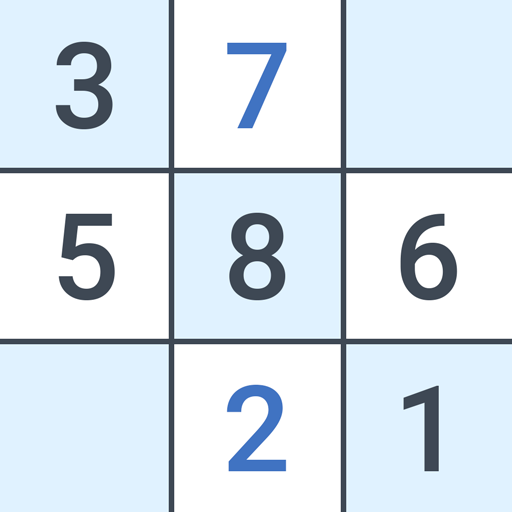Recherche des mots
Jouez sur PC avec BlueStacks - la plate-forme de jeu Android, approuvée par + 500M de joueurs.
Page Modifiée le: 23 janv. 2025
Play Word Search - Evolution Puzzle on PC
All you need to do is find the hidden words and evolve from an atom to a human.
Will you become the Overmind by filling up all the squares with words?
The point of the WordSearch game is to find the hidden words on the letterboard.
Select the letters with your finger and find all the words needed to pass each level.
The word puzzle game supports 6 languages and for every language, we have prepared more than 2000 levels! Even the best word game players will have their work cut out for them.
If you get stuck on any level, don't hesitate to use the hints. You can receive free hints by solving the daily WordSearch level.
Develop from an Atom to the Overmind, going through the whole branch of mental evolution. The difficulty gradually increases, alongside your experience. You can login into our word game via Facebook and play together with friends, follow their progress and impress them with your results.
The WordSearch game is perfect for those who like to solve word puzzles and crosswords, compose words out of letters. This is like a word finder puzzle, but on a mobile phone.
The word search trains your brain and builds your vocabulary.
Please send questions and suggestions to support@malpagames.com
Jouez à Recherche des mots sur PC. C'est facile de commencer.
-
Téléchargez et installez BlueStacks sur votre PC
-
Connectez-vous à Google pour accéder au Play Store ou faites-le plus tard
-
Recherchez Recherche des mots dans la barre de recherche dans le coin supérieur droit
-
Cliquez pour installer Recherche des mots à partir des résultats de la recherche
-
Connectez-vous à Google (si vous avez ignoré l'étape 2) pour installer Recherche des mots
-
Cliquez sur l'icône Recherche des mots sur l'écran d'accueil pour commencer à jouer