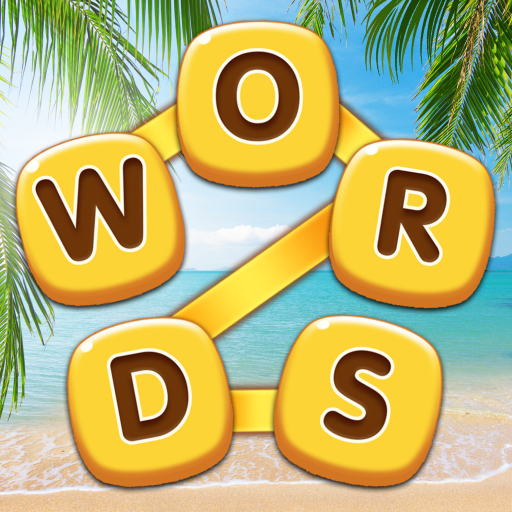No Way To Die: Survival
在電腦上使用BlueStacks –受到5億以上的遊戲玩家所信任的Android遊戲平台。
Play No Way To Die: Survival on PC or Mac
No Way To Die is a role-playing game developed by OpenMyGame. BlueStacks app player is the best platform to play this Android game on your PC or Mac for an immersive gaming experience.
Download No Way To Die on PC by OpenMyGame and join the Quest to survive the post-apocalyptic world you find yourself in. In this game, you must explore different locations that have mutated dangerous symbiont creatures. Download No Way To Die on PC and collect resources and food for your survival in this newfound world.
At the beginning of your character’s storyline, the individual wakes up in a secret bunker years after a mysterious asteroid hits Earth. As a chance to gain shelter for their families against disasters, your character has possessed different abilities to use in regeneration after death.
Download No Way To Die on PC and become reborn after death, having all your memories of your previous body. This game from OpenMyGame features a dynamic action-filled zombie variety, many different weapons-type (including an AK-47), a real survival simulator, and a multi-floor underground (bunker-like) location having rogue style gameplay.
To survive in this game, you must search for water and food – keeping your current physical form alive. In a quest to make the game more real, you could die from thirst or starvation if you get hungry. So, explore your surroundings, collect berries and mushrooms, then hunt for live game for you to survive.
在電腦上遊玩No Way To Die: Survival . 輕易上手.
-
在您的電腦上下載並安裝BlueStacks
-
完成Google登入後即可訪問Play商店,或等你需要訪問Play商店十再登入
-
在右上角的搜索欄中尋找 No Way To Die: Survival
-
點擊以從搜索結果中安裝 No Way To Die: Survival
-
完成Google登入(如果您跳過了步驟2),以安裝 No Way To Die: Survival
-
在首頁畫面中點擊 No Way To Die: Survival 圖標來啟動遊戲