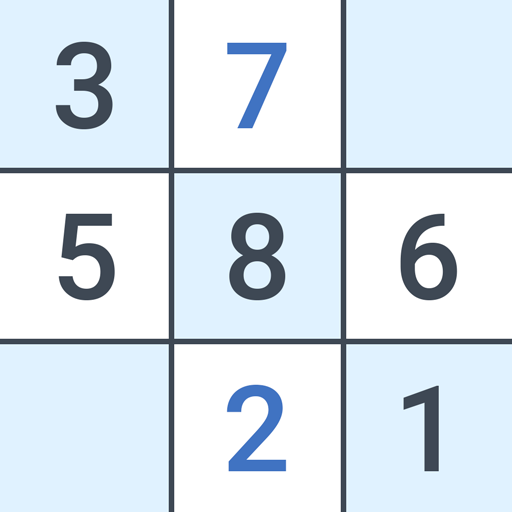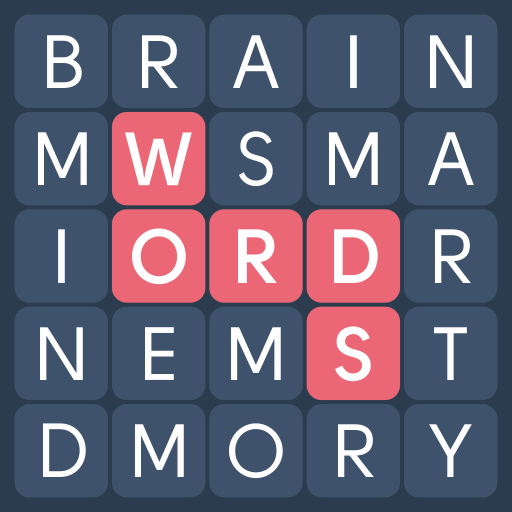Mots Mêlés Français
Jouez sur PC avec BlueStacks - la plate-forme de jeu Android, approuvée par + 500M de joueurs.
Page Modifiée le: 21 févr. 2025
Play Word Search Sea: Word Puzzle on PC or Mac
Word Search Sea: Word Puzzle is a Word game developed by Malpa Games. BlueStacks app player is the best platform to play Android games on your PC or Mac for an immersive gaming experience.
You’re in for an adventure of a lifetime with Word Search Sea! This amazing, free word game is a perfect blend of fun and learning. Your goal is to search for words and form them using the given letters. With every level, the game becomes more challenging, but that’s what makes it so exciting!
The game mechanics are straightforward: simply swipe over the letters to form a word, and if you’ve chosen the correct word, it will appear on the answer board. And, don’t worry, there’s no time limit, so you can play at your own pace and even pick up where you left off.
Word Search Sea offers 20 stages of development, with over 2,000 levels in total, so you’ll never run out of new words to learn. The visually simple graphics make it easy to play, and you can even challenge your friends to see who can complete the puzzles faster.
Download Word Search Sea: Word Puzzle APK with BlueStacks and go on an underwater word-hunting adventure.
Learn how to download and play APK Games on your PC or MAC.
Jouez à Mots Mêlés Français sur PC. C'est facile de commencer.
-
Téléchargez et installez BlueStacks sur votre PC
-
Connectez-vous à Google pour accéder au Play Store ou faites-le plus tard
-
Recherchez Mots Mêlés Français dans la barre de recherche dans le coin supérieur droit
-
Cliquez pour installer Mots Mêlés Français à partir des résultats de la recherche
-
Connectez-vous à Google (si vous avez ignoré l'étape 2) pour installer Mots Mêlés Français
-
Cliquez sur l'icône Mots Mêlés Français sur l'écran d'accueil pour commencer à jouer