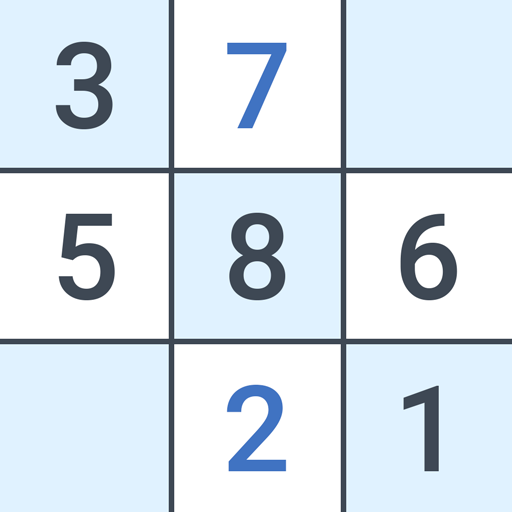Trova le parole
Gioca su PC con BlueStacks: la piattaforma di gioco Android, considerata affidabile da oltre 500 milioni di giocatori.
Pagina modificata il: Mar 21, 2025
Play Word Search Sea: Word Puzzle on PC or Mac
Word Search Sea: Word Puzzle is a Word game developed by Malpa Games. BlueStacks app player is the best platform to play Android games on your PC or Mac for an immersive gaming experience.
You’re in for an adventure of a lifetime with Word Search Sea! This amazing, free word game is a perfect blend of fun and learning. Your goal is to search for words and form them using the given letters. With every level, the game becomes more challenging, but that’s what makes it so exciting!
The game mechanics are straightforward: simply swipe over the letters to form a word, and if you’ve chosen the correct word, it will appear on the answer board. And, don’t worry, there’s no time limit, so you can play at your own pace and even pick up where you left off.
Word Search Sea offers 20 stages of development, with over 2,000 levels in total, so you’ll never run out of new words to learn. The visually simple graphics make it easy to play, and you can even challenge your friends to see who can complete the puzzles faster.
Download Word Search Sea: Word Puzzle APK with BlueStacks and go on an underwater word-hunting adventure.
Learn how to download and play APK Games on your PC or MAC.
Gioca Trova le parole su PC. È facile iniziare.
-
Scarica e installa BlueStacks sul tuo PC
-
Completa l'accesso a Google per accedere al Play Store o eseguilo in un secondo momento
-
Cerca Trova le parole nella barra di ricerca nell'angolo in alto a destra
-
Fai clic per installare Trova le parole dai risultati della ricerca
-
Completa l'accesso a Google (se hai saltato il passaggio 2) per installare Trova le parole
-
Fai clic sull'icona Trova le parole nella schermata principale per iniziare a giocare