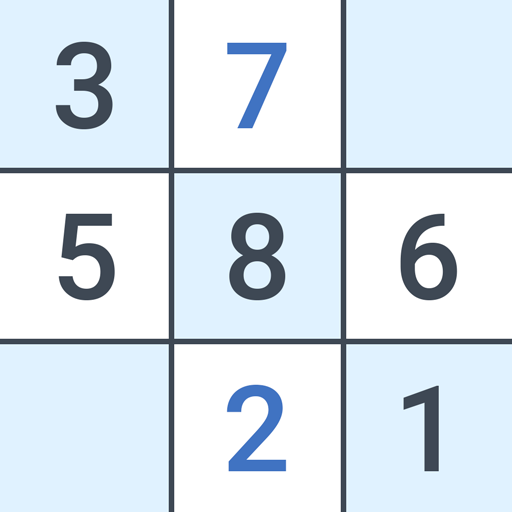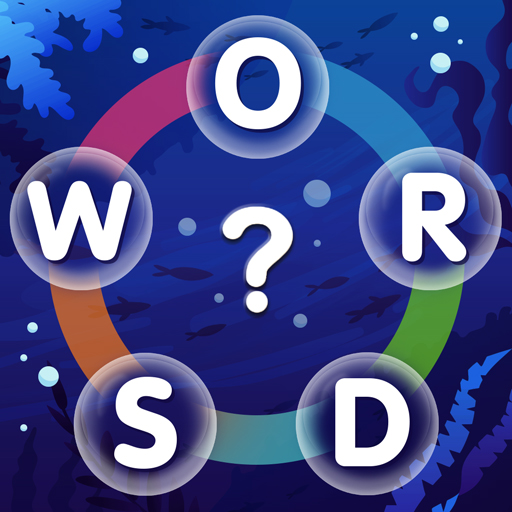
Word Search Sea: Word Puzzle
BlueStacksを使ってPCでプレイ - 5憶以上のユーザーが愛用している高機能Androidゲーミングプラットフォーム
Play Word Search Sea: Word Puzzle on PC or Mac
Word Search Sea: Word Puzzle is a Word game developed by Malpa Games. BlueStacks app player is the best platform to play Android games on your PC or Mac for an immersive gaming experience.
You’re in for an adventure of a lifetime with Word Search Sea! This amazing, free word game is a perfect blend of fun and learning. Your goal is to search for words and form them using the given letters. With every level, the game becomes more challenging, but that’s what makes it so exciting!
The game mechanics are straightforward: simply swipe over the letters to form a word, and if you’ve chosen the correct word, it will appear on the answer board. And, don’t worry, there’s no time limit, so you can play at your own pace and even pick up where you left off.
Word Search Sea offers 20 stages of development, with over 2,000 levels in total, so you’ll never run out of new words to learn. The visually simple graphics make it easy to play, and you can even challenge your friends to see who can complete the puzzles faster.
Download Word Search Sea: Word Puzzle APK with BlueStacks and go on an underwater word-hunting adventure.
Learn how to download and play APK Games on your PC or MAC.
Word Search Sea: Word PuzzleをPCでプレイ
-
BlueStacksをダウンロードしてPCにインストールします。
-
GoogleにサインインしてGoogle Play ストアにアクセスします。(こちらの操作は後で行っても問題ありません)
-
右上の検索バーにWord Search Sea: Word Puzzleを入力して検索します。
-
クリックして検索結果からWord Search Sea: Word Puzzleをインストールします。
-
Googleサインインを完了してWord Search Sea: Word Puzzleをインストールします。※手順2を飛ばしていた場合
-
ホーム画面にてWord Search Sea: Word Puzzleのアイコンをクリックしてアプリを起動します。