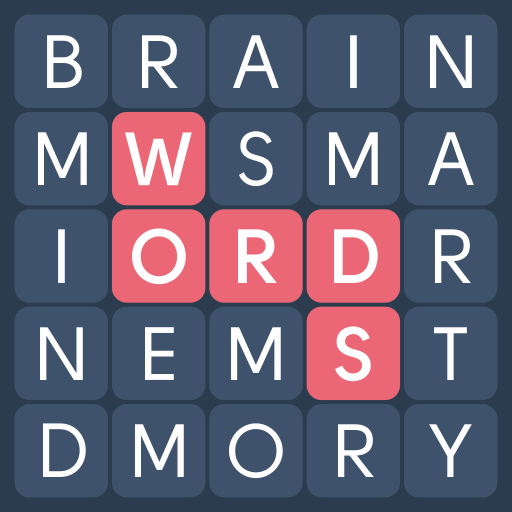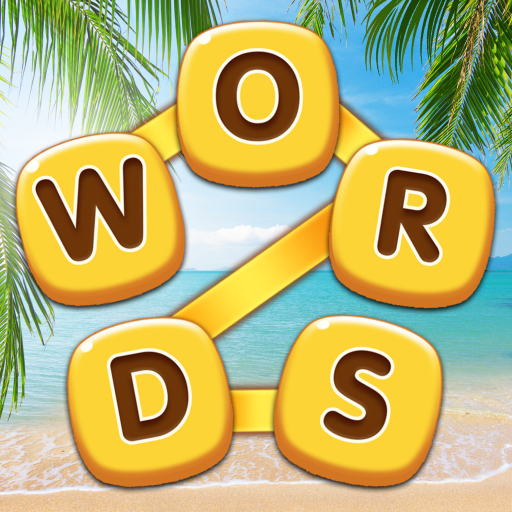Malen und Raten Online
Spiele auf dem PC mit BlueStacks - der Android-Gaming-Plattform, der über 500 Millionen Spieler vertrauen.
Seite geändert am: 11.12.2023
Play Draw and Guess Online on PC or Mac
Draw and Guess Online is a Casual game developed by Malpa Games. BlueStacks app player is the best platform to play Android games on your PC or Mac for an immersive gaming experience.
Get ready to unleash your inner artist and put your creativity to the test with Draw and Guess Online! This online game is perfect for anyone who loves to draw and play with words. With thousands of players online, you’ll be able to test your drawing skills and guess other players’ drawings in real-time.
The objective of the game is to guess the word that’s assigned to the artist. The artist, in turn, must draw a picture that’s associated with that word. And with 4,000 words available in three different languages, you’ll never run out of options.
Think you have what it takes to become the next drawing sensation? You can even compare your progress and ranking with other players from around the world. Plus, you can even save your progress by binding your profile to your email!
Download Draw and Guess Online APK with BlueStacks and show off your artistic skills.
Learn how to download and play APK Games on your PC or MAC.
Spiele Malen und Raten Online auf dem PC. Der Einstieg ist einfach.
-
Lade BlueStacks herunter und installiere es auf deinem PC
-
Schließe die Google-Anmeldung ab, um auf den Play Store zuzugreifen, oder mache es später
-
Suche in der Suchleiste oben rechts nach Malen und Raten Online
-
Klicke hier, um Malen und Raten Online aus den Suchergebnissen zu installieren
-
Schließe die Google-Anmeldung ab (wenn du Schritt 2 übersprungen hast), um Malen und Raten Online zu installieren.
-
Klicke auf dem Startbildschirm auf das Malen und Raten Online Symbol, um mit dem Spielen zu beginnen